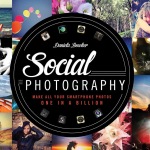If you're missing the centre focus options from Snapseed's upgrade, fear not. This is how to recreate them using Snapseed 2.0's tools.
The Photocritic Holiday Gift Guide: presents for smartphone photographers
 It's Day Three of the Photocritic Holiday Gift Guide and we've switched from interchangeable lens cameras to smartphone photography. In-keeping with our previous (and indeed future) lists, it's a mixture of practical and fun. There should be something here for anyone who ventures out with their smartphone, whether an addict or an occasional shooter!
It's Day Three of the Photocritic Holiday Gift Guide and we've switched from interchangeable lens cameras to smartphone photography. In-keeping with our previous (and indeed future) lists, it's a mixture of practical and fun. There should be something here for anyone who ventures out with their smartphone, whether an addict or an occasional shooter!
Easy-Macro band
I'm a huge fan of the Easy-Macro band. It's a cheap, portable, and flexible (quite literally) macro photography accessory for your smartphone. It costs $15, it can live in your wallet, and whether you use an iPhone 6 or a Samsung Galaxy, it'll fit on your phone and provides 4× magnification for your photos. It's easy to use and delivers great results. What's not to like?
Fotobit frames
We featured Fotobit frames here on Photocritic earlier this year, when it was archive-deep in a Kickstarter campaign. Funding goal reached, Fotobit has gone into full-scale production and you can pick up a set of three inter-locking frames for $45 or nine for $99. Choose your photos, snap together the frames in whichever layout you want, and hang them on your wall.
Icon lapel pin
If you want to flaunt your support for Instagram on your sleeve, or thereabouts, Photojojo has some cute lapel pins for $12. If you're a Pinterest or Photoshop supporter, they offer those, too. But, you know, this is the smartphone photographers' gift guide, so keep that one on the quiet side.
Lensbaby
If you want to create selectively focused images optically, rather than digitally, take a look at the Lensbaby LM-10. It costs around $70, requires a free-to-download app, and is currently compatible with iPhone 4S, 5, 5C, and 5S and Android devices running Jellybean 4.1 to Kitkat 4.4.
Lights, camera, flash!
Improvements have been made to smartphone flash since their first glaring white days, but it's still far from perfect. Subjects are startled, appear washed out, and the colour rendition leaves a little to be desired. So why not introduce some off-phone flash? Like the Pocket Spotlight. It's another Photojojo item, costing $30.
Projecteo
Earlier this year I had great fun trying out the palm-sized Projecteo. You select nine images from your Instagram account, they're printed onto a mini slide wheel and despatched to you with a baby projector. For $35. With world-wide shipping.
Tiltpod
I succeeded in losing my Tiltpod, or at least temporarily misplacing it, when we moved earlier this year. It was very frustrating. Right now Tiltpods are only compatible with iPhones 4, 4S, 5, and 5S, but I believe Gomite is working on a 6-sized product. The 4/4S version costs $15; the 5/5S case costs $30.
Book
Yes, we know that we're biased, but if we can't publicise our own books here, where can we? And Social Photography is a particularly pretty book full of lovely images, fantastic tips, and useful knowledge when it comes to taking, and sharing, smartphone photos.
Gifts for macro photographers < < Holiday Shopping with Photocritic > > Gifts for high-speed photographers
Seven suggestions for better smartphone photos of food
A bird has just tweeted in my ear that today is International Food Photography Day. We've already quite a few articles here on Photocritic that delve into the mystery of making brown gack look tasty and cold chicken appear hot. But seeing as most people aren't going to be pulling out their dSLRs in Le Gavroche or the French Laundry to take photos of their dinner (or at least, I hope not), we thought that we'd focus on smartphone food photography today, for when you don't have a controllable aperture or variable shutter speeds at your disposal.
1. Get closer
We probably sound like a broken record here at Photocritic, urging people to get closer, but we really do mean it. And we definitely mean it for food photography. Lean in.

2. Look for the light
Use natural light, and lots of it, to photograph food. Avoid flash wherever possible, especially smartphone flash. It's rarely a good look.

3. Alter your angles.
Experiment with different angles when it comes to food photography. Up high, down low, looking across your food. Give it a whirl!

4. Check the background
You really do not want clutter distracting from your food. So check for spills, crumbs, and cruet sets in the background. Think about using this tip in conjunction with getting closer and altering your angles for maximum impact.

5. Unwobble the white balance
Wobbly white balance can manage to make even the most delicious, fragrant, and beautiful dish look unappetising. Whites need to look white and not tinged with mouldy greens or unnatural blues. Fire-up Snapseed, load up your image, and push that 'Warmth' slider around until the colours look right.

6. Sprinkle some editing magic
As well as adjusting the white balance of your food photos, don't forget to give them a quick crop if they need it—especially to slice away anything extraneous or distracting in the background—and to increase the brightness and contrast a smidge. That will give your image a bolder and more appealing feel.

I don't tend to add filters to my food photos, but if that's your thing, Mayfair gives reliably good results in Instagram, I like Vanilla in EyeEm, and ColorVibe is good in Flickr. But it doesn't hurt to play around yourself!
7. Be selective
It doesn't matter how tasty your chickpea curry actually is, making it look appealing can be very difficult without some serious styling. The colours are dull and the textures uninteresting. The best photos of food make you want to reach into the image and snatch the cherry off of the top of the cake. They tend to be bright and full of feeling. So be selective in what you photograph. Think about colour, texture, and pattern.

And now you can put your new-found skills to use by entering the Fujifilm and Pink Lady Snap the Rainbow competition!
Adobe has acquired Aviary. Good or bad?
When I saw last night that image editing start-up Aviary had been acquired by image editing behemoth Adobe my initial reaction was 'Hmm. Great for the Aviary team; but I'm not sure it's so great for consumers.' Fifteen or so hours on from that, and my opinion hasn't changed considerably. I'd probably augment it with 'Smart move by Adobe.' Using the term 'start-up' to describe Aviary might not be entirely accurate, but it's a question of interpretation, I suppose. It has been around since 2007 and its code has been used to edit over 10 billion photos. Even if you don't use its smartphone app to adjust your images, you might well have come across its editing tools that have been built into platforms such as Flickr and Mailchimp using its software development kit.
Great for Aviary
If part of the definition of 'start-up' is the intention to see your company acquired by another one, then Aviary at least meets that criterion. Judging by Aviary CEO Tobias Peggs' effusive blog post announcing the acquisition, this is all their Christmases, Chanukahs, and Eids rolled into one. And that's even without the agreed fee being disclosed.
The Aviary offices are close to those of Behance, which was acquired by Adobe in 2013. Their proximity meant the Aviary people talked a lot with Scott Belsky, Behance's co-founder who now serves as Adobe's VP of Products and Community, and 'it became obvious that we shared a strong vision for mobile creativity. It became even more obvious that we should join forces, accelerate combined efforts and better serve even more app developers and even more people wanting to be creative on mobile.' Aviary is all about allowing people to be creative, through its own apps and through its SDK. It thinks it can better do this by partnering with Adobe.
Smart move by Adobe
Apart from Aviary's app being a peach and Adobe being keen to expand its mobile prowess, Aviary's SDK is well established. Adobe's isn't: it launched as a beta in June. According to Scott Belsky: 'We have high hopes for the Creative SDK and are thrilled that Aviary will infuse wisdom, technology, and reach to new developers.' Provided that the likes of Flickr, Mailchimp, and Shopify don't run screaming, Adobe has made a calculated acquisition to expand itself into a market where it didn't have a strong foothold. For anyone familiar with the English Premier League, it feels a little like accusations of Manchester City buying its way to football titles rather than building its own team. If you can't beat the opposition, buy it.
Not so great for consumers?
We know that I'm cynical; it says so in my Twitter bio. Thus from my cynical consumer standpoint, I wonder how beneficial this is for Aviary's users. The Aviary and Adobe teams are enthusiastic for what they can build together, but in trying to merge two company's visions into one coherent strategy how much creativity will be sacrificed and how much will consumer choice suffer? To what degree might smaller company 'Let's do this!' mentality be eclipsed by corporate hierarchy? Might Aviary become less accessible as it is absorbed into Adobe's Creative Cloud?
My visceral reaction is that while there are potential benefits to be harnessed from the acquisition, there are plenty of pitfalls, too. I'd like to be proved wrong. I hate the see a good thing fail and I really like Aviary.
However, whether Aviary was 'right' to sell or not isn't within my purview, not really. It's a company, it's not the NHS. It acts in its best interests, not mine. I wish them all the best.
Buying and selling mobile imagery - where to go
There have been at least two pieces of news this week featuring companies that sell stock images created on mobile devices: first, EyeEm announced that it has redesigned its Android app and has partnered with Uber to offer new users a free ride to let them go places to take photos; second, Fotolia has also released a new Android app—Fotolia Instant—to complement its iOS version, which allows photographers to upload and sell their mobile images via the stock site. This got me thinking: how many stock agencies are mobile photo-friendly? Or where can you buy images made on mobile devices if that's what you want or need? I did a little digging and a little thinking and put together this list. I've tried to limit it to agencies or sites that are mobile-specific, have dedicated mobile collections, or easy means of uploading mobile images. There are sites such as Picfair that readily accept mobile images, but that's just part of its library.
Mobile-oriented sites

EyeEm
EyeEm is a mobile photography sharing app and community that launched Market, a platform for its members to sell their photos, earlier this year. Invitations are still being issued to join Market, but it's simple enough to request one.
EyeEm Market EyeEm apps: Android; iOS

Foap
Images can only be uploaded to Foap via its app. As well as adding images to the Foap library, image-makers can participate in missions set by brands and agencies searching for more specific content. Foap's terms of use are quite broad, which is worthy of consideration before deciding to sell images there.
Foap website Foap apps: Android, iOS
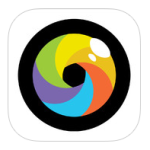
Scoopshot
Scoopshot expands on Foap's model, with buyers setting tasks for photographers in order to acquire the images they want. If someone sees a news image that they think is vaulable, it can be sent to the news task. Scoopshot doesn't go in for manipulated or filtered images; they prefer fresh and newsworthy content that meets task criteria.
Scoopshot website Scoopshot apps: Android, iOS

Twenty20
We took a look at Twenty20 last year and while we thought its simple pricing structure for selling mobile image files was great, the sales mechanism required some refinement. It's still in the beta stage, but it is there!
Twenty20 website Twenty20 app (iOS only)
Mobile-friendly agencies

Alamy
The more traditional Alamy stock agency has embraced mobile photography and its photographers can use the Stockimo app to upload their mobile images for sale amongst the Alamy library. Buyers can look for mobile images in the dedicated Stockimo collection.
Alamy website Alamy Stockimo collection Alamy Stockimo app (iOS-only)

Depositphotos
Depositphotos is a microstock agency that sells images under royalty free licences. It has a dedicated mobile photography app and collection: Clashot.
Depositphotos Clashot Clashot apps: Android, iOS

Fotolia
Fotolia is home to over 20 million images and it's prepared to add mobile photos into that mix. You can find all its mobile images in its Fotolia Instant collection.
Fotolia website Fotolia Instant collection Fotolia Instant apps: Android, iOS

Getty, including iStock by Getty
When people think of stock agencies, they think of Getty. If they don't think specifically of Getty, they might well think of a Getty subsidiary. Getty photographers are being invited to join Moment, along with the old Flickr collection, while new photographers should be able to join in due course. Whether or not you want to get involved with the Getty licensing machine is another matter.
Getty Images Getty Moment app (iOS-only)
Any other suggestions? Leave them in the comments section!
EyeEm announces its Photography Awards and Festival 2014
New kit. Maybe some cash. Global exhibition. Publication in a 'Best of 2014' photobook. A trip to Berlin. Sound good? They're all prizes that are up for grabs for winners of the EyeEm Global Photography Awards. Starting today, photo-sharing site EyeEm is looking for the best examples of mobile photography to showcase at the Berlin Holzmarkt as part of its photography festival in September this year. There are ten categories into each of which you can submit a maximum of three images.

Open now are the Portraitist, the Illusionist, and the Explorer categories. That round closes on 1 June, to be followed by the Architect, the Street Photographer, and the Illuminator categories, which are open to submissions from 2 June. The final round opens on 16 June and comprises categories the Speedster, the Landscapist, the Storyteller, and the Stylist.
All you have to do is upload your chosen images to EyeEm and tag them with the appropriate category in the Share screen. If you don't already have an EyeEm account, it's free to join.

The winners will be chosen by a jury of ten illuminaries from the photographic world, including Anna Dickson, the Huffington Post's Director of Photography, conflict photographer Benjamin Lowy, and Olivier Laurent, who edits TIME's Lightbox magazine. As well as being exhibited at Berlin's Holzmarkt as part of EyeEm's Photography Festival running 12-13 September, winning images will be showcased to the public in London, New York City, San Francisco, Rio de Janeiro, Cape Town, and Tokyo. And the talented entrant named as the EyeEm Photographer of the Year will win a round-trip to Berlin for two, to experience the Festival!
'We’re looking forward to celebrating this new generation of budding photographers, who are defining a new era, with the launch of our Global Photography Festival & Awards,' says Florian Meissner, co-founder and CEO of EyeEm. 'Photography has changed significantly in recent years and at EyeEm we see smartphone photography as a natural evolution of the art form. The creative excellence of our community is the center of EyeEm and the Global Photography Festival & Awards are our way of continuing to support and show the world this incredible talent.'
The EyeEm Photography Festival runs over the 12 and 13 September 2014. It aims to highlight the creative images being made with mobile phones, connect leaders from the photography, devices, and media industry with the next generation of photographers to discuss the state and future of photography, and lay on photowalks, masterclasses, and portfolio reviews for attendees.
All of the details on how to enter the competition and how to book your place at the Festival are available on the EyeEm website. See you there?
Jumping on and off of Dropbox's Carousel
Yesterday, the cloud storage company Dropbox announced its 'Home for Life' initiative, making Dropbox a service that can 'take pain away from technology so you can do more with your life.' Part of that package is Carousel, a photo and video gallery that combines your Dropboxed images with those on your phone in one accessible, beautiful place. When you have downloaded the app, it backs up your mobile photos, and automatically backs up new ones, before sorting them—and those previously stored in Dropbox—into a chronological gallery. There's also the option to share hundreds of images quickly and simply via 'private conversations'.

The 'Home for Life' idea is about simplicity, and for Dropbox that means taking care of your photos in a fuss-free way as possible: 'And unlike other mobile galleries, the size of your Carousel isn’t constrained by the space on your phone, which means you can finally have your entire life’s memories in one place.' No, it's just constrained by the size of your Dropbox account. And with Dropbox being one of the more pricey cloud storage options out there, this could become expensive quite quickly. It's fuss-free, but at a price.
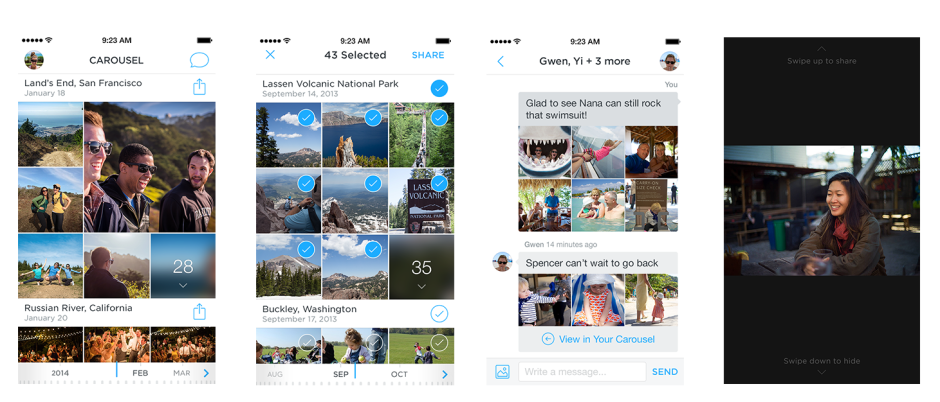
I love Dropbox. I use it every day. But not for photo storage. Its cost is prohibitive and despite the convenience and good looks of Carousel, it makes more sense for me to use Google+ to back-up my mobile images and Dropbox to store and share documents. When I'm able to auto-upload an unlimited number of standard-sized images (so that's 2048 pixels along the longest edge) from my phone to Google+, or full-sized ones at Google's much cheaper storage rates, it just doesn't make sense to use up my valuable Dropbox space.
If you're uncertain of entrusting your photos to Google, Flickr has an auto-upload feature in iOS 7 and it'll take you quite some time to burn through its terabyte of storage. Or there's Microsoft's OneDrive, which has an auto-back-up feature, too.
Dropbox has made a valiant attempt with Carousel to create a service that sets it apart from its competitors, with a swish interface and direct sharing options, but I'm not convinced that they offer me enough to justify the outlay. I won't be downloading right now. But I'm not you, and if you think it's what you're after, pay a visit to the Carousel website.
Is Adobe's Lightroom Mobile fully embracing the mobile experience?
Adobe: purveyor of world-recogned photo editing options: some for desktop, some for mobile, and some that enable cross-over between devices, such as Photoshop Touch and Photoshop, via the Creative Cloud. That was all well and good, but what about Lightroom? When would that be available on a tablet as well as a desktop, people were wondering. What was taking so long? As of today, that wait for a mobile version of Lightroom is over. But is the Lightroom that people were expecting? For a start, it's Lightroom for iPad. There's no alternative tablet offering. You need to be using at least an iPad 2 running iOS 7 to make use of it.
Second, it isn't so much Lightroom for iPad, but Lightroom for desktop with an iPad outpost. As Adobe puts it, it's a companion app. Whatever you do on your iPad will always come back to your desktop Lightroom catalogue via the Cloud. For the majority of Lightroom users who want mobile access (and are iOS-based) this is probably how they envisioned using Lightroom mobile, as something that works in tandem with their desktop version: a manoeuvrable dinghy tethered to much bigger-engined boat. However, anyone who might have been expecting a stand-alone app independent of the desktop, however hollowed-out that might have needed to be, will be disappointed.
I'm not sure that the full fire-power of Lightroom would function on a tablet without being scaled down and refined in some way (and indeed Lightroom Mobile is a limited version of Lightroom), and making those types of sacrifices to functionality is possibly not something that Adobe wishes to contemplate or existing users would accept without having full-scale back-up, hence this iteration. Are Lightroom users the mobile-only type? Yet, I do feel as if there's a degree of reluctance to embrace a truly mobile experience on Abobe's part. The Creative Cloud is there when Adobe wishes to take advantage of it and lock users into a subscription, but not necessarily to put users' interests first and give them a workable and truly mobile-only editing option in a world that's increasingly portable.
Amongst other things, Lightroom mobile will allow users to:
- Sync mobile edits, metadata and collection changes back to the Lightroom catalogue on a Mac or Windows computer
- Automatically import images captured on an iPad and sync back to a Lightroom catalogue on the desktop
- Work on images, even when the iPad is offline, for a truly portable experience
- Sync photos between Lightroom 5 and Lightroom mobile; synced photos can also be viewed from any Web browser
And finally, the synchronisation-based architecture means that the mobile version of Lightroom is only available if you subscribe to the Creative Cloud. That means if you want the option to edit on your iPad, you need to shell out either £8.78 ($9.99) for the monthly photography subscription, or whatever Creative Cloud package takes your fancy. There's no option for stand-alone Lightroom users.
I'm not an iPad-user so there's no decision for me to make here, but I would be interested to know if you think that this version of Lightroom Mobile fulfils your needs, or if you think that Adobe has missed a trick.
EyeEm and Getty Images team up to licence mobile photos
You might be thinking that EyeEm, a mobile photo-sharing app, and Getty Images, the international stock agency, have been in the news enough this week. On Sunday EyeEm announced that it is establishing EyeEm Market, a means for its members to sell their mobile photos and today Getty Images unveiled its new embed feature that will make 35 million images free for use in non-commercial contexts. Now, though, they've teamed up to announce that Getty Images will be making EyeEm images available for licensing across its platforms, including iStock by Getty Images and a bespoke Getty collection. For EyeEm, this places their users' images on a huge stage with millions of potential buyers for royalty-free and rights-managed licences. As Florian Meissner, EyeEm's CEO said: '... now because of our partnership with Getty Images and their extensive distribution network, members of our community will have a great opportunity to earn revenue from their creative work.'
From Getty's perspective, Craig Peters, SVP Content, Getty Images says: 'We are seeing increased demand for fresh, original content that reflects the world as consumers see it, so we are pleased to be partnering with EyeEm to open up this collection to our customers and to provide this talented community of photographers with a new revenue stream.'
Whatever anyone might wish to say about the death of professional photography, Getty perceives that there's a need for mobile images and EyeEm is able to fill it. We can't make it go away by ignoring it, so we might as well embrace it.
It's exciting times for Getty, EyeEm, and mobile photographers.
MWC review, with a photographic bent
All the big announcements have been made, now it's a case of rounding up and winding down from the Mobile World Congress held in Barcelona this year. There have been a few new smartphone announcements and some interesting apps have come to the fore that might interest photographers. Here's a swift review.

Samsung Galaxy S5
The big news is that this one is waterproof. No more worrying about whipping it out to take a photo in the rain. The S4 had a decent 13 megapixel rear-facing camera, which has been bumped up to 16 megapixels in the S5. The front-facing camera still sits at 2 megapixels. It can shoot 4K video at 30 frames-per-second and comes equipped with HDR and selective focus functionality.
Post-shot focusing means that the camera takes two photos every time you release the shutter and you can choose from a background that's in or out of focus. Samsung reckons that the S5's auto-focusing speed is super-fast, at 0.3 seconds.
It also comes equipped with a reflector-integrated flash LED. What's that mean exactly? Supposedly it will ensure a wider field of view better, allow for better photos, whether day or night, and should mean that everyone in a photo, not just those in the centre of the frame, are illuminated by the flash.
The S5 is due to go on sale in April this year and will cost in the region of £550.

Sony Xperia Z2
This one is also waterproof. It also has a higher resolution count than the Samsung Galaxy S5, with a 20.7 megapixel, 1/2.3-type Exmor RS for mobile CMOS image sensor, and is capable of recording 4K video and enjoys SteadyShot image stabilisation, too.
The Z2 comes pre-loaded with a bundle of camera apps, including timeshift video (a slow-motion effect); creative effect; background defocus; AR effect (augmented reality effects); and Vine4. There's also a dedicated camera button to help when you're shooting underwater.
The Xperia Z2 should be available in March 2014.

The Nokia X-series
Nokia announced its X-series of phones, which run Android rather than Windows. The X, X+, and XL are budget phones and they appear to have cameras to match. There's nothing as exciting as the Lumia or PureView technology going on in these.
Lenovo's DOit apps
As well as a new tablet, Lenovo unvelied five new apps that aim to make your digital life easier by simplifying data management. Called the DOit apps, they break down to: SHAREit, SECUREit, SYNCit, SNAPit and SEEit. SHAREit, SNAPit, and SEEit (the proliferation of caps is getting tiresome now) are those of interest to photographers, with SHAREit there to transfer data, including images between devices easily.
SHAREit comes preloaded on all new Lenovo Android tablets and smartphones and can be downloaded for free from Google Play. Come February, it will also be available for download from the Apple App Store for iPhone/iPad, as well as for Windows PCs.
SNAPit and SEEit are intended to work in tandem: SNAPit being a camera app and SEEit the gallery app. The camera app gives you a selection of functions including panorama and burst mode; the gallery app lets you categorise photos with the help of facial recognition software and has the now-to-be-expected gamut of filters and effects. These, however, are Lenovo-only.

Most Innovative Mobile App: CamMe by PointGrab
CamMe is a gesture-controlled remote shutter release app for use with iOS devices. From a distance of upto 16 feet from the phone, you can raise you hand, make a fist, and trigger a three-second timer. You can also use CamMe to take photo booth-style selfies, with three shots arranged in a film-strip.
It's free to download from the App Store.

UK's most innovative mobile technology company: Seene
Seene allows you to capture, view, and share 3D images from your iPhone. Why might you want to do that, you ask? Well the Seene team see it as great tool to help with 3D printing, or as a superior means for people to view products online.
Bazaart: easy mobile image compositing with a social side
It started as a Pinterest-based fashion catalogue, but Bazaart's users saw a different potential in the app's capabilities and were more likely to be making collages with it, and not-necessarily fashion-related ones either. Like many good entrepreneurs, Bazaart's founders spotted this trend and rolled with it; as a consequence, they started to pivot away from fashion and towards creating a Pinterest collage-maker. Since then, Bazaart has continued its movement away from fashion and away from Pinterest. It's now a fully-fledged photo editor for iOS. Bazaart is now an editing programme designed to compile composite images from those on your mobile device's camera roll, together with a social sharing element. Once you've turned your brother's head into a beer bottle or given your girlfriend a bed of butterflies, you can share your composite with other Bazaart users, diverting it into searchable channels, for example 'funny' or 'art'.

Tap on any photo and it breaks it down into its component images; you can follow people whose work you particularly like; and you can engage with other users. There are other mobile compositing apps out there, but they don't come with the social features of Bazaart, and that's what its founders are aiming for. They want people to think of Bazaart as a social Photoshop for the masses.
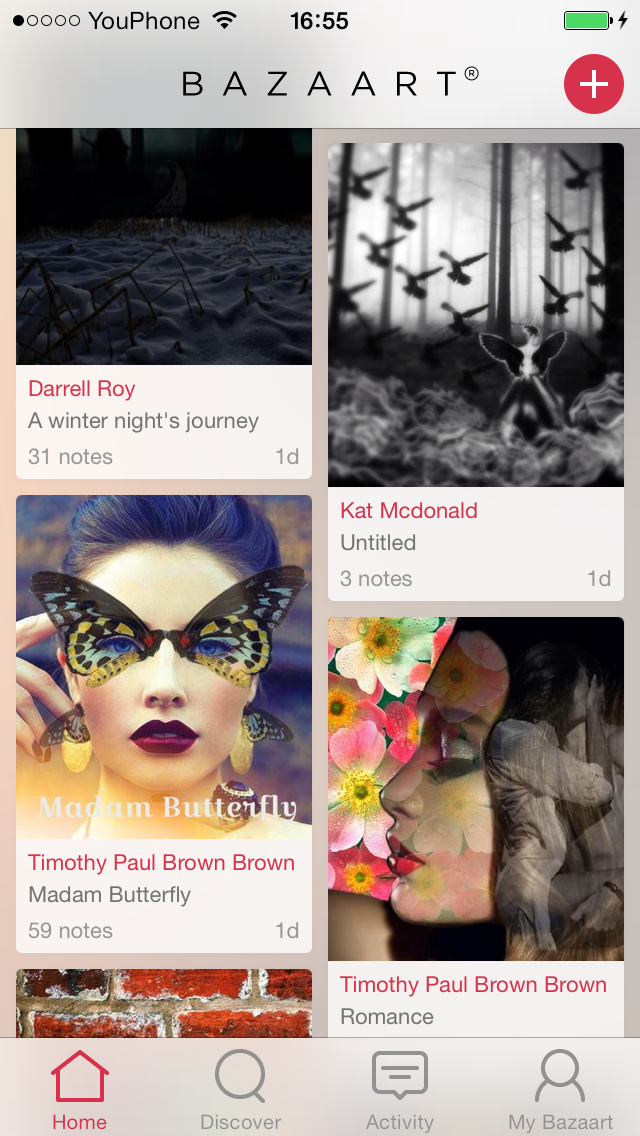
Since it completed its pivot to social photography in June last year, Bazaart has enjoyed 250,000 mobile downloads, and has 100,000 monthly active users who have created over 350,000 composite images using more than 2 million photos. It's free to download, but only available for iPhone and iPad running iOS 7, or at least until the end of 2014, when the developers hope to have an Android version up-and-running.
Will Toshiba be bringing Lytro-like refocusing to smartphones?
We've grown accustomed to the idea of photos that we can refocus after the fact thanks to Lytro's lightfield camera and to Nokia's Refocus app that takes between two and eight photos that you can play with to your heart is content. Now Toshiba has announced the first dual camera module designed for inclusion in phones and tablets, which is able to record depth data and well as an image simultaneously. The catchily named TCM9518MD comprises two quarter-inch five-megapixel CMOS camera sensors and a dedicated processor. This dual camera module can capture images where the foreground and background, and everywhere in-between, are in focus along with depth data for each object in the picture. Not only can the module allow you to focus, defocus, and refocus the images it produces, but it can generate 13-megapixel images by up-scaling images taken by its two cameras.

Andrew Burt, vice president of the Image Sensor Business Unit, added that: 'Not only does the dual camera module enable these advanced capabilities [e.g. refocusing] with fast digital focus and little shutter lag, the device doesn't require any focus motors, so it can be built much thinner than today's 13-megapixel camera modules.'
Toshiba has made sample modules available to smartphone and tablet manufacturers (they cost $50 a pop), so which devices will be the first to feature them?
(Headsup to the Verge, further information from PR Newswire)
Samsung merges its digital imaging and mobile communications divisions
Almost all mobile phones now have cameras, barring the very lowest on the scale; some cameras run apps, making them more like smartphones or baby-computers; and plenty of cameras come with wi-fi and NFC capability now. Digital imaging and mobile communications technology are on a steady path of convergence. Samsung has brought this amalgam a step closer by merging its Digital Imaging and Wireless Business divisions. What will this closer working relationship between the two areas mean for consumers? Better cameras in mobile phones? Almost certainly. More development of devices such as the Samsung Galaxy S4 Zoom? Highly likely. Improved wireless communications in mirrorless cameras? Watch this space!
(Headsup to The Verge)
There's a Snapseed update in town, but it's not for everyone
Snapseed has released an update to its iOS and Android apps, bringing two new features to its editing suite. You can now apply an HDR effect to your photos using the HDR scape filter and in the Tune Image function there is now the ability to adjust shadows with a dedicated shadows slider. BUT if you're still running iOS 5 or 6 (some people are) please don't update yet. There's a bug that is presenting problems with saving or sharing images when you're running these versions. The team behind Snapseed is aware of this and they're working on an update to address it.
Update! If you're an iOS 5 or 6 user, it's now safe to download. HDR-away.
Sleek and smooth: it's Triggertrap Mobile 2.0
It's sleek, it's smooth, it's the new Triggertrap Mobile 2.0 that allows you to trigger your dSLR in 14 ways using your smartphone and a dongle. Want to record a timelapse—that is a sunset timelapse that makes use of bulb-ramping, or timewarped timelapse that has varied intervals between shots, or an HDR timelapse? Or trigger your camera using sound or vibration? How about create a distance-lapse? Maybe record star-trails? Fancy having a go at long-exposure HDR? And do it all wirelessly? Triggertrap has you covered. There's even a wireless flash adapter you can hook it up to for high-speed photography.
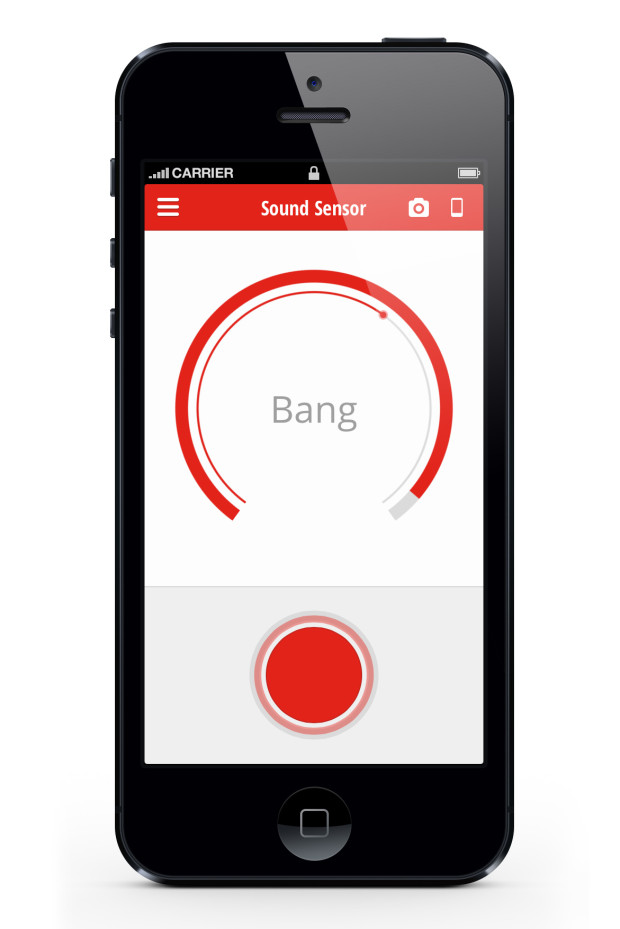
The new version is available for both iOS and Android devices and has a simplified design that's not just a pretty screen: switching between triggering modes is now easier. There were a few bugs in the old version that should now be squashed and Android users will be happy to hear that the app can now run in the background, even when the phone is locked, allowing you to timelapse away until your heart is content without fatally draining your battery.
The Triggertrap team is rather proud of version 2.0: 'We saw the opportunity to combine what we learned from the first generation app with the tips we received from our diehard fans to make Triggertrap what we always envisioned it could be,' said CEO and Triggertrap inventor Haje Jan Kamps. 'It certainly helps that our fans wear the pants around here and aren’t shy about letting us know what could be improved, and as a result, Triggertrap Mobile 2.0 is the best triggering solution you’ll find anywhere.'
If you don't already use Triggertrap, you can download the app for free from Apple's App Store or Google Play. It works with your device's internal camera or can be hooked up to supported dSLRs or flashguns using hardware available from the Triggertrap shop.
And if you'd rather watch a video, Triggertrap's made you one of those, too!