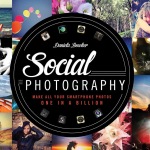If you're missing the centre focus options from Snapseed's upgrade, fear not. This is how to recreate them using Snapseed 2.0's tools.
The Photocritic Holiday Gift Guide: presents for smartphone photographers
 It's Day Three of the Photocritic Holiday Gift Guide and we've switched from interchangeable lens cameras to smartphone photography. In-keeping with our previous (and indeed future) lists, it's a mixture of practical and fun. There should be something here for anyone who ventures out with their smartphone, whether an addict or an occasional shooter!
It's Day Three of the Photocritic Holiday Gift Guide and we've switched from interchangeable lens cameras to smartphone photography. In-keeping with our previous (and indeed future) lists, it's a mixture of practical and fun. There should be something here for anyone who ventures out with their smartphone, whether an addict or an occasional shooter!
Easy-Macro band
I'm a huge fan of the Easy-Macro band. It's a cheap, portable, and flexible (quite literally) macro photography accessory for your smartphone. It costs $15, it can live in your wallet, and whether you use an iPhone 6 or a Samsung Galaxy, it'll fit on your phone and provides 4× magnification for your photos. It's easy to use and delivers great results. What's not to like?
Fotobit frames
We featured Fotobit frames here on Photocritic earlier this year, when it was archive-deep in a Kickstarter campaign. Funding goal reached, Fotobit has gone into full-scale production and you can pick up a set of three inter-locking frames for $45 or nine for $99. Choose your photos, snap together the frames in whichever layout you want, and hang them on your wall.
Icon lapel pin
If you want to flaunt your support for Instagram on your sleeve, or thereabouts, Photojojo has some cute lapel pins for $12. If you're a Pinterest or Photoshop supporter, they offer those, too. But, you know, this is the smartphone photographers' gift guide, so keep that one on the quiet side.
Lensbaby
If you want to create selectively focused images optically, rather than digitally, take a look at the Lensbaby LM-10. It costs around $70, requires a free-to-download app, and is currently compatible with iPhone 4S, 5, 5C, and 5S and Android devices running Jellybean 4.1 to Kitkat 4.4.
Lights, camera, flash!
Improvements have been made to smartphone flash since their first glaring white days, but it's still far from perfect. Subjects are startled, appear washed out, and the colour rendition leaves a little to be desired. So why not introduce some off-phone flash? Like the Pocket Spotlight. It's another Photojojo item, costing $30.
Projecteo
Earlier this year I had great fun trying out the palm-sized Projecteo. You select nine images from your Instagram account, they're printed onto a mini slide wheel and despatched to you with a baby projector. For $35. With world-wide shipping.
Tiltpod
I succeeded in losing my Tiltpod, or at least temporarily misplacing it, when we moved earlier this year. It was very frustrating. Right now Tiltpods are only compatible with iPhones 4, 4S, 5, and 5S, but I believe Gomite is working on a 6-sized product. The 4/4S version costs $15; the 5/5S case costs $30.
Book
Yes, we know that we're biased, but if we can't publicise our own books here, where can we? And Social Photography is a particularly pretty book full of lovely images, fantastic tips, and useful knowledge when it comes to taking, and sharing, smartphone photos.
Gifts for macro photographers < < Holiday Shopping with Photocritic > > Gifts for high-speed photographers
Buying and selling mobile imagery - where to go
There have been at least two pieces of news this week featuring companies that sell stock images created on mobile devices: first, EyeEm announced that it has redesigned its Android app and has partnered with Uber to offer new users a free ride to let them go places to take photos; second, Fotolia has also released a new Android app—Fotolia Instant—to complement its iOS version, which allows photographers to upload and sell their mobile images via the stock site. This got me thinking: how many stock agencies are mobile photo-friendly? Or where can you buy images made on mobile devices if that's what you want or need? I did a little digging and a little thinking and put together this list. I've tried to limit it to agencies or sites that are mobile-specific, have dedicated mobile collections, or easy means of uploading mobile images. There are sites such as Picfair that readily accept mobile images, but that's just part of its library.
Mobile-oriented sites

EyeEm
EyeEm is a mobile photography sharing app and community that launched Market, a platform for its members to sell their photos, earlier this year. Invitations are still being issued to join Market, but it's simple enough to request one.
EyeEm Market EyeEm apps: Android; iOS

Foap
Images can only be uploaded to Foap via its app. As well as adding images to the Foap library, image-makers can participate in missions set by brands and agencies searching for more specific content. Foap's terms of use are quite broad, which is worthy of consideration before deciding to sell images there.
Foap website Foap apps: Android, iOS
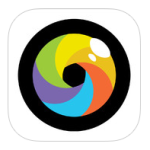
Scoopshot
Scoopshot expands on Foap's model, with buyers setting tasks for photographers in order to acquire the images they want. If someone sees a news image that they think is vaulable, it can be sent to the news task. Scoopshot doesn't go in for manipulated or filtered images; they prefer fresh and newsworthy content that meets task criteria.
Scoopshot website Scoopshot apps: Android, iOS

Twenty20
We took a look at Twenty20 last year and while we thought its simple pricing structure for selling mobile image files was great, the sales mechanism required some refinement. It's still in the beta stage, but it is there!
Twenty20 website Twenty20 app (iOS only)
Mobile-friendly agencies

Alamy
The more traditional Alamy stock agency has embraced mobile photography and its photographers can use the Stockimo app to upload their mobile images for sale amongst the Alamy library. Buyers can look for mobile images in the dedicated Stockimo collection.
Alamy website Alamy Stockimo collection Alamy Stockimo app (iOS-only)

Depositphotos
Depositphotos is a microstock agency that sells images under royalty free licences. It has a dedicated mobile photography app and collection: Clashot.
Depositphotos Clashot Clashot apps: Android, iOS

Fotolia
Fotolia is home to over 20 million images and it's prepared to add mobile photos into that mix. You can find all its mobile images in its Fotolia Instant collection.
Fotolia website Fotolia Instant collection Fotolia Instant apps: Android, iOS

Getty, including iStock by Getty
When people think of stock agencies, they think of Getty. If they don't think specifically of Getty, they might well think of a Getty subsidiary. Getty photographers are being invited to join Moment, along with the old Flickr collection, while new photographers should be able to join in due course. Whether or not you want to get involved with the Getty licensing machine is another matter.
Getty Images Getty Moment app (iOS-only)
Any other suggestions? Leave them in the comments section!
So near yet so far for Fotor
When I was conducting my recent app spring clean, one of the apps that wasn't sent packing was Fotor, an editing package that I was asked to review by its makers. I've been trying it out for a few days, but the images I've edited specifically for this review I shot today, in glorious sunshine with the help of an Easy Macro band. As an editing package, Fotor offers a lot, but I think it falls short of replacing one of my current favourites. Fotor gives you the option to import photos from your camera roll or take a photo in-app. If you opt for in-app, you get a choice of three subject placement overlays: grid, golden spiral, golden triangle. Or none at all, if you prefer. Whether you take a photo in-app, import it for editing, or save it after editing, it will be stored in Fotor's photo folder, according to date.
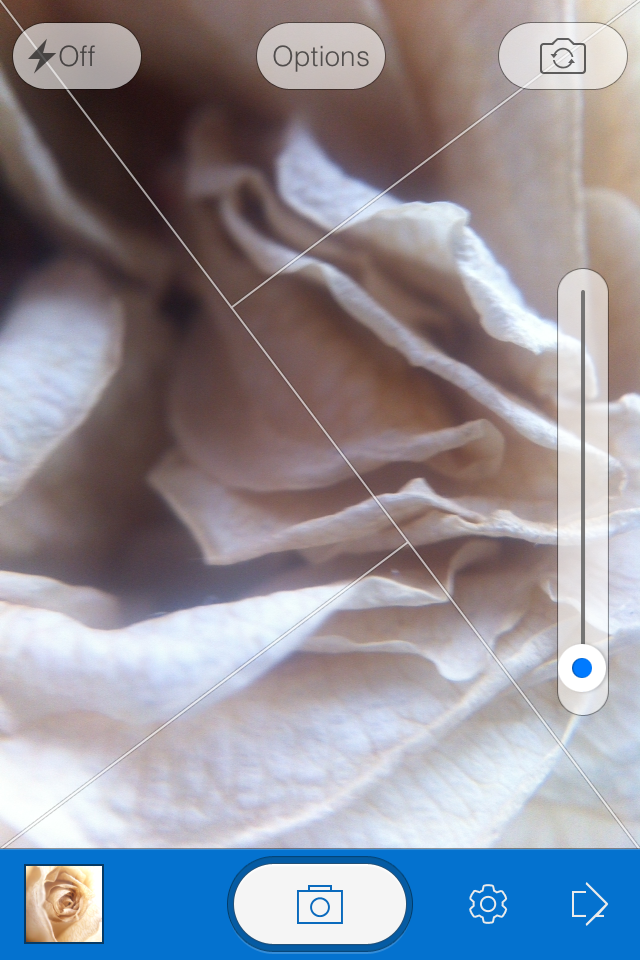
When it comes to editing functions, features, and filters, Fotor is well endowed. You can adjust contrast and brightness and saturation and white balance and shadows and highlights, add text and stickers, apply a tilt-shift effect or a vignette, and compile a collage. There's a gamut of free filters—nine folders, ranging from 'Lomo' to 'Scratch', each with nine options—as well as some paid-for additions and 12 paid-for scenes.
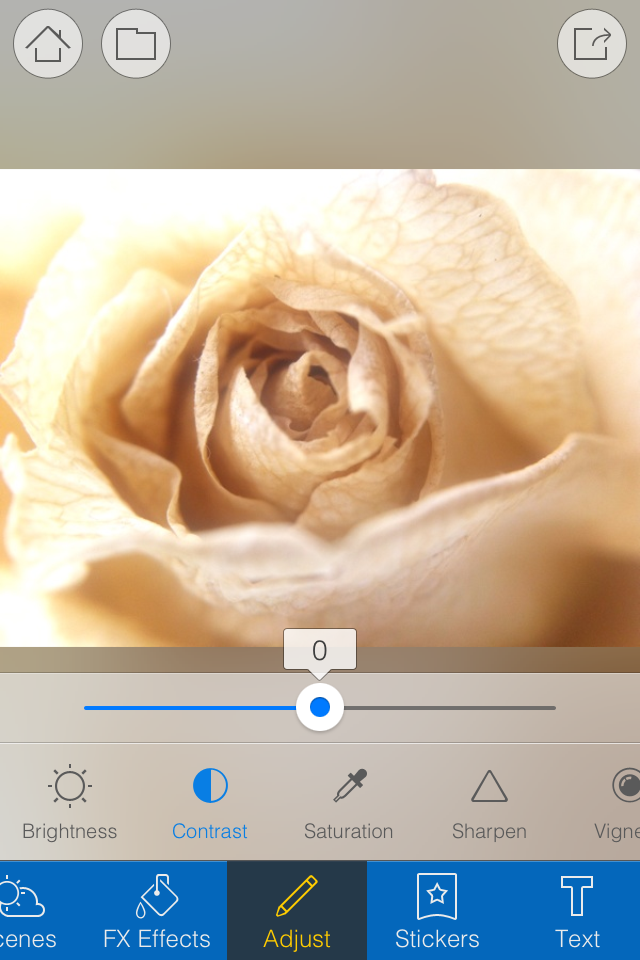
Fotor includes some neat touches. Being able to assign your favourite filters to a specific folder, making them easier and faster to apply, for example. Having each photo's details (time and date, exposure, and geo-location) at a tap is great. And I appreciate having plenty of sharing options, too.
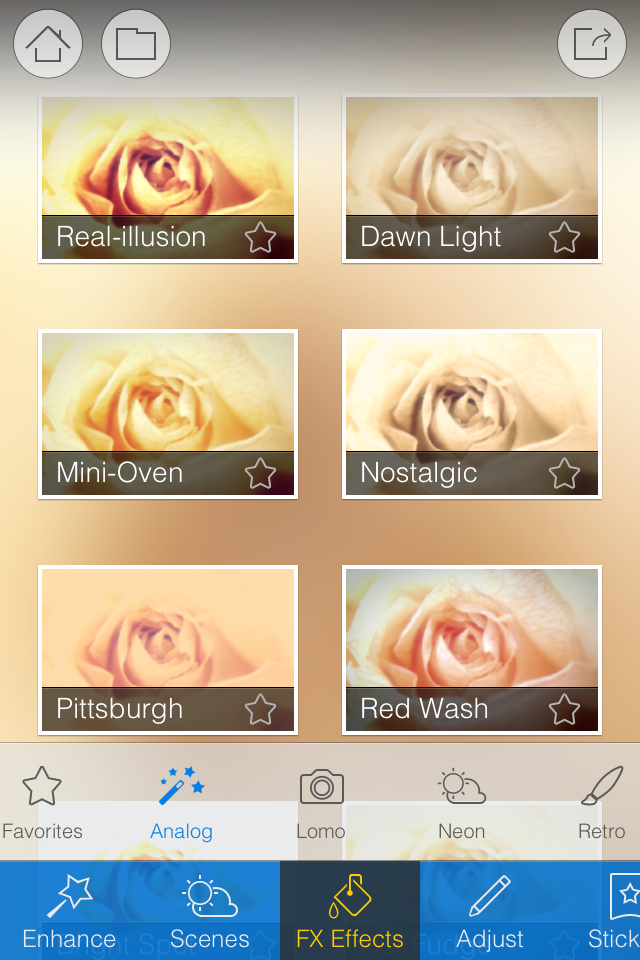
However, there are some frustrating oversights. The omission of a straighten function being top of my list. And not being able to crop a vertical image using a 4:3 aspect ratio without first rotating it to a horizontal aspect, and indeed various other aspect ratios, is a bit... odd.
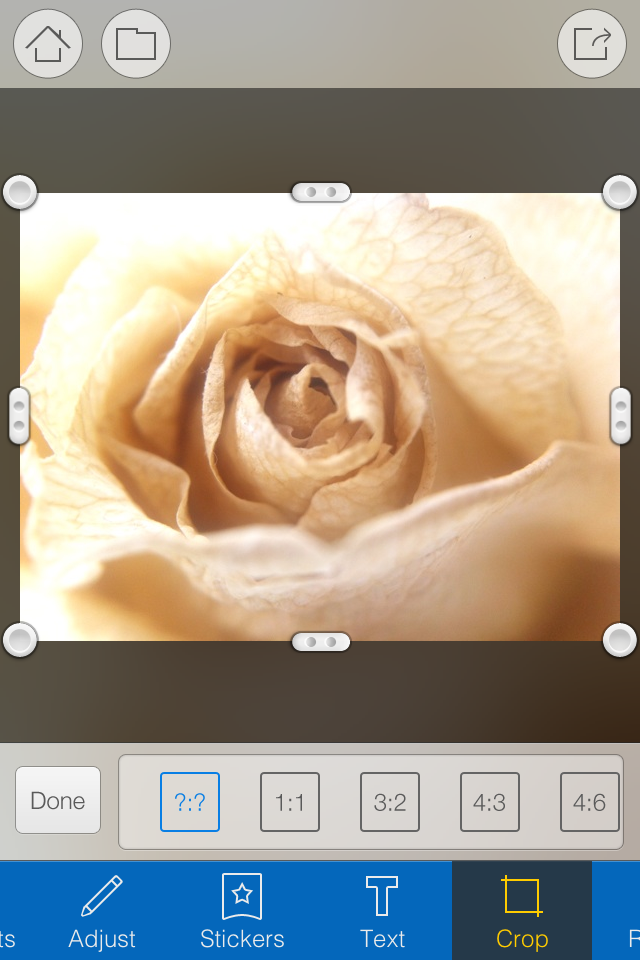
I didn't find the slider that is used to control the intensity of the adjustments especially accurate: if I tried to set it to 12 points, it would easily wind up at seven or 16. Without a reset button, returning the slider to 0 was sometimes tricky. And I have to confess that I'm fond of being able to compare my adjustments with the original image, which I can't do with Fotor.

Fotor, I'm afraid, won't be making its way to the 'Photography A' folder on my phone. It doesn't offer me enough of what I need and there's too much of what I don't. But that isn't to say it won't be for you. It's free to download and available for Android and iOS, so worth a look.
MBLOK: a cross-platform memory cube for many devices
One memory across multiple devices that doesn't involve the cloud? I think I could be tempted by that idea. It's precisely what MBLOK is attempting to achieve via a Kickstarter campaign that launched yesterday. MBLOK is a small, local memory device that connects to PCs and Macs like a flashdrive or communicates with smartphones and tablets via Bluetooth. It should function cross-platform and can connect to upto seven devices simultaneously. There are Android and iOS apps in the works to help you manage your files stored on an MBLOK and keep a track of its battery life. It's meant to last for upto 300 hours. It comes in 128 and 256GB storage capacities.
MBLOK's biggest appeal, for me, is its ability to connect to a variety of different devices without the need for an internet connecton. This makes it ideal for when you're on the move and might want to back up Raw images from your laptop and other photos from your phone, watch films on your tablet, and keep copies of documents, but can't guarantee access to the cloud.
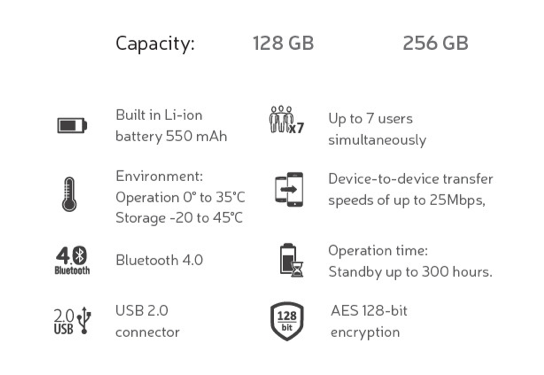
MBLOK needs to raise $120,000 (Canadian) to reach its Kickstarter goal. That's £65,700. You can pick up an early-bird special 128GB MBLOK for $189 (about £105) or 256GB version for $279 (£155); rising to $249 and $349 respectively when the limited numbers special prices have been snapped up. I was slightly concerned that at these prices and with few lower-tier backing options, MBLOK might struggle. But it's already raised over $15,000 and it isn't even 24 hours into its campaign yet.

I'm also inclined to regard the MBLOK timeline with scepticism. It seems highly ambitious to me, with a great deal to be accomplished before shipping the product in the first quarter of 2015. This includes establishing suppliers and component production, app development, and a great deal of testing. If I were putting my money into this, I'd be prepared for my device to arrive a little after the anticipated delivery date.
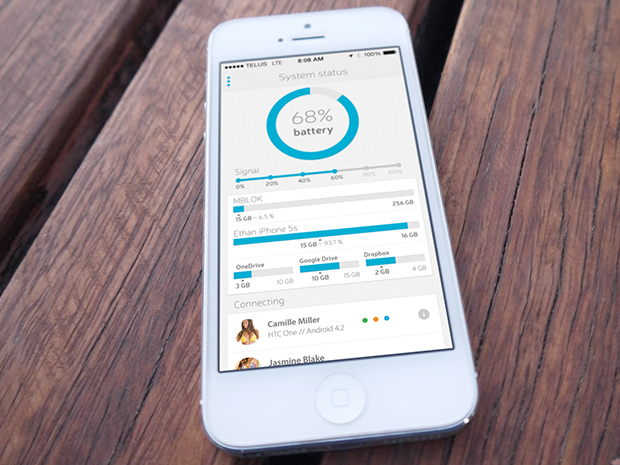
If you're interested, you can read more and pledge money over on Kickstarter.
All the love for Litely?
There's been quite a bit of love for Litely over the past few days, following its release as an iOS app earlier this month. Developed by Cole Rise, one of the engineers behind Instagram filters Amaro, Hudson, Sierra, Sutro, Mayfair, Willow, and Rise, it's a photo editing app that offers a range of subtle filters and simple tools. When Sarah Perez of TechCrunch declared that Litely is the best new photo-filtering application for iOS, I decided that I needed to commandeer my parents' iPad, download it, and give it a whirl. The best new photo-filtering app for iOS is high praise and with my expectations set to stratospheric, I was anticipating something revolutionary. To give Litely its dues, it does have a lovely interface, the filters are subtle, and being able to adjust their intensity is much appreciated. But I think that it requires a little more fine-tuning before it can justify the unmitigated praise that's being heaped upon it.
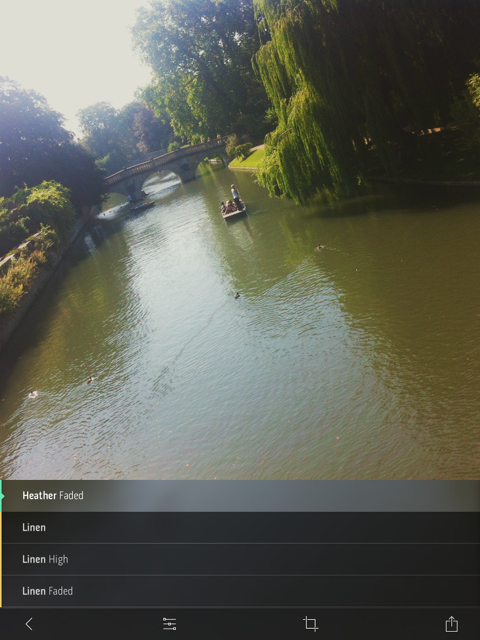
My most fervent criticism concerns the crop function. Given my dislike for the Flickr app's crop utility, I must be a stickler for them. I don't mind only having the choice between the original and a square aspect ratio, but I'd quite like to be able to actually crop an image and get closer to my subject. Litely lets you do this on-screen using the pinch function, but it doesn't seem to apply the crop after you've selected the 'Tick' icon. Please don't tempt me and then deny me. It's cruel. And if I can't crop, at least let me straighten.
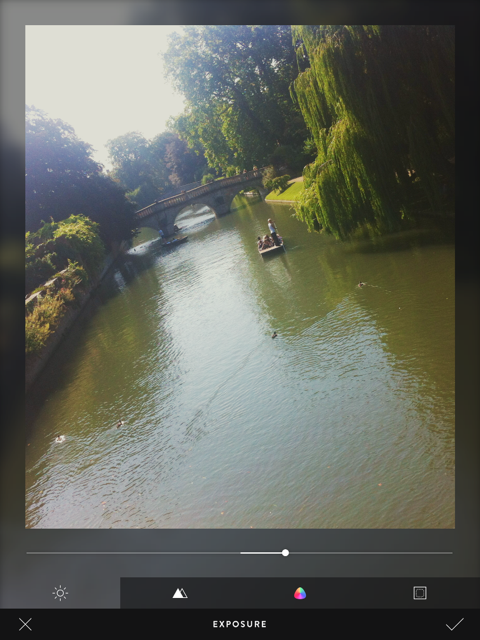
The editing functions comprise exposure, sharpen, vibrancy, and vignette. All of these are useful and easy to apply, but I'd still appreciate a white balance correction (even if I am meant to be adding a filter), a contrast slider, and maybe a tilt-shift option too. Does this make me greedy? Maybe, but I think this is Litely's biggest stumbling block.
Having started out as a collection of pre-sets for Lightroom, Photoshop, Aperture, and Camera Raw, Litely wasn't about actual editing. Those programmes offered all of that functionality with spades. In its transference to an iOS app, it has lost that purity. It's neither a one-stop-editing-shop nor an app devoted to filtering, and neither is there an inherent photo-sharing community, like Instagram or EyeEm.

By offering a few editing tools and nine filters for free, with a further 36 filters available at a price, it is falling between two stools. If it gave me all of the editing tools I want and need, it could possibly tempt me to augment the filters and stick with it. But I'm just not that bothered by a half-baked editing app with a few filters on the side. Equally, would I care to download just a bunch of filters? I'm not likely to, but I know people who are. Without a community to keep me coming back, it doesn't do enough to justify my interest, however delightful the interface or subtle the filters.
In conclusion, I've not fallen in love with Litely the same way that others have, but I do feel that it has potential. Now it must decide what it wants to be.
Litely is available to download for free from the App Store (nine filters plus basic editing fnctions), with three further sets of filters available for $1.99 each.
Flickr 3.0 for iOS and Android is unveiled
At the end of March I noticed that Flickr 3.0 for iOS and Android seemed to be in the works. Today, it has been unleashed on the world. Well, I say 'unleashed on the world' but it's more like a steady trickle out to users. I've not an update for my phone yet. The updated app offers 14 live preview filters, so that you see what a photo will look like under their influence before you take it, and record 30 seconds of HD video using one of them, too. There's also a suite of editing tools that ranges from click-to-select filters, vignettes, and auto-enhance to more sophisticated tools like colour balance, levels, and exposure.

Auto-sync, which automatically backed-up photos from iOS phones to Flickr, is now available across the board, letting you make easier use of that 1TB of storage space and keep images safe.
There's also meant to be a new and improved search function that lets you sift through images faster and easier that can define images based on when and where they were taken and what features in them and an enhanced information screen that lets you find out more about where a photo was taken as well as which camera and lens were used to create it.
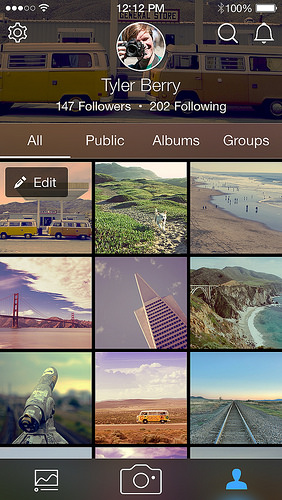
Finally, sharing photos to other networks such as Tumblr, Twitter, and Facebook just got easier.
Colour me intrigued to know what it'll look like.
Update: You'll need to be running iOS 7 for the update to reach your iPhone.
Bazaart: easy mobile image compositing with a social side
It started as a Pinterest-based fashion catalogue, but Bazaart's users saw a different potential in the app's capabilities and were more likely to be making collages with it, and not-necessarily fashion-related ones either. Like many good entrepreneurs, Bazaart's founders spotted this trend and rolled with it; as a consequence, they started to pivot away from fashion and towards creating a Pinterest collage-maker. Since then, Bazaart has continued its movement away from fashion and away from Pinterest. It's now a fully-fledged photo editor for iOS. Bazaart is now an editing programme designed to compile composite images from those on your mobile device's camera roll, together with a social sharing element. Once you've turned your brother's head into a beer bottle or given your girlfriend a bed of butterflies, you can share your composite with other Bazaart users, diverting it into searchable channels, for example 'funny' or 'art'.

Tap on any photo and it breaks it down into its component images; you can follow people whose work you particularly like; and you can engage with other users. There are other mobile compositing apps out there, but they don't come with the social features of Bazaart, and that's what its founders are aiming for. They want people to think of Bazaart as a social Photoshop for the masses.
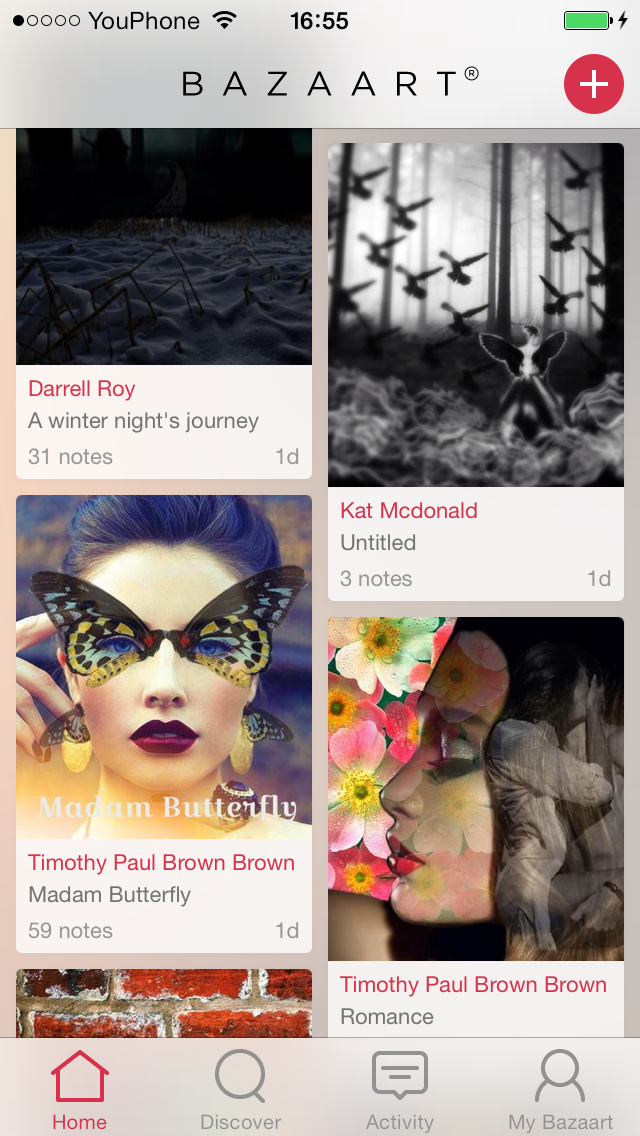
Since it completed its pivot to social photography in June last year, Bazaart has enjoyed 250,000 mobile downloads, and has 100,000 monthly active users who have created over 350,000 composite images using more than 2 million photos. It's free to download, but only available for iPhone and iPad running iOS 7, or at least until the end of 2014, when the developers hope to have an Android version up-and-running.
Video comes to photo storage app Loom
I've been a fan of Loom since since I tried out its public beta version earlier this year. It's a photo storage service that allows you to access your images across all of your devices as well as auto-upload them to take some of the strain off of keeping your back-ups secure. It's easy to use and looks good, too. Today they've released their biggest update to date, which will allow users to play and stream videos on their iPhones, iPads, and from the website. The process that their developers have implemented lets users watch their videos almost automatically without any of that pesky buffering. As soon as you press 'play' it starts to stream the lowest quality version of the recording while simultaneously buffering the higher quality one and switching to that as soon as your Internet cnnection and screen resolution lets you. Yes, it's similar to the system that Netflix uses.
They've made a pretty video to show it off, too:
Loom already gives you 5GB of storage for free; 50GB costs $39.99 for a year, or $99.99 buys 250GB of storage for a year. However, if you refer your family and friends to Loom you can pick up an extra 5GB for free.
Yes, Loom is only iOS-only at the moment, but Android expansion is planned. Let's hope that's Loom's next major update and it comes along quickly!
SmugMug's Camera Awesome now available for Android
Riding high on the success of Camera Awesome for iOS, SmugMug has released Camera Awesome for Android. Camera Awesome lets you take control of your smartphone photography with creative editing features that includes special effects, pre-sets, filters, and frames. You can also share photos straight from the app, whizzing them to social networks or via email and text to family and friends.

So as to make Androind users feel loved and not left out because they had to wait, there are some Android-specific features for them to enjoy, too. These include:
- Shooting modes that include high-speed burst, panorama, and HDR
- Anti-shake video mode for video image stabilization
- Face recognition and tracking to automatically identify and track multiple faces in a shot to keep subjects in perfect focus
- ISO, White Balance, and Exposure: power users can choose from multiple white balance modes, exposure compensation values, and manually select ISO settings from 100 to 1600
- Resolution settings that allow you to shoot both photos and video in multiple resolutions
- Selective Editing that lets you add or erase a filter to particular areas of an image at a touch
- Sharing: in addition to sharing on Facebook, Twitter, Sinaweibo, Google+, Instagram, Photobucket, Picasa, Tumblr, YouTube and Flickr, you can now share to any other services via supporting apps installed on a device
Camera Awesome costs £1.87 on the UK Google Play store or $2.99 in the US. If you'd like the iOS version, you can find it in the App Store here.
Flickr's new automatic features: upload and straighten
Flickr has taken another step along its path to the epiphany that the future is mobile by introducing an automatic upload feature to its iOS app. You do have to be using iOS 7, though. It'll upload your iPhone images to Flickr and keep them private until you've edited them and are ready to share them with the world. Or you could use it as a private archive of your naughty selfies. Naturally this comes a week after I've made other arrangements for my iPhone image library and deleted approximately 1,000 photos from my camera roll. (Yes, okay, I'm refusing to update to iOS 7 for battery life reasons, but that's by-the-by.)
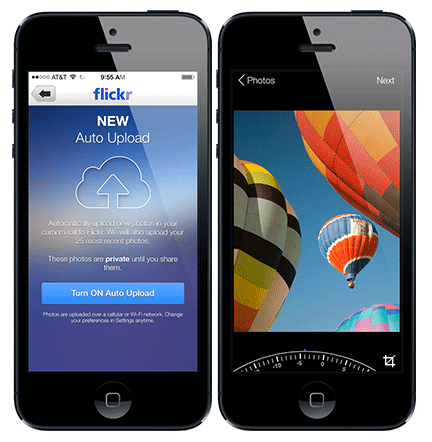
I was impressed with the Flickr app's straighten feature when it was overhauled recently (not so much the crop feature), but it's now added an automatic straighten function. Take a photo, open the crop/straighten function, select straighten, et voila! If you're not happy with Flickr's straightening prowess, you can put your own powers to the test and over-ride it.
So it's not all about automation, thankfully.
What's that you say Adobe? You've updated Photoshop Express for iOS?
Amongst the bundle of app updates waiting for me this morning there was one from Adobe, for Photoshop Express. I noticed that the icon had altered, which suggested that it was a more significant update than a few bug fixes, and I wasn't wrong. There's a new look and feel to the app, as well as integration with Adobe Revel that allows you to store and share your images across the Cloud. I've already been having an explore. There are now 22 filters to choose from, ranging from a chilly 'Winter' effect, to a soft 'Dream' look, via the sepia-toned 'Memory' filter. I would say that the choice is overwhelming, but the filters take so long to process that I gave up trying to apply them and stuck with natural. The crop function provides the usual suspects of constraints and straighten, as well as the capability to rotate an image or to flip it along its horizontal or vertical axis.
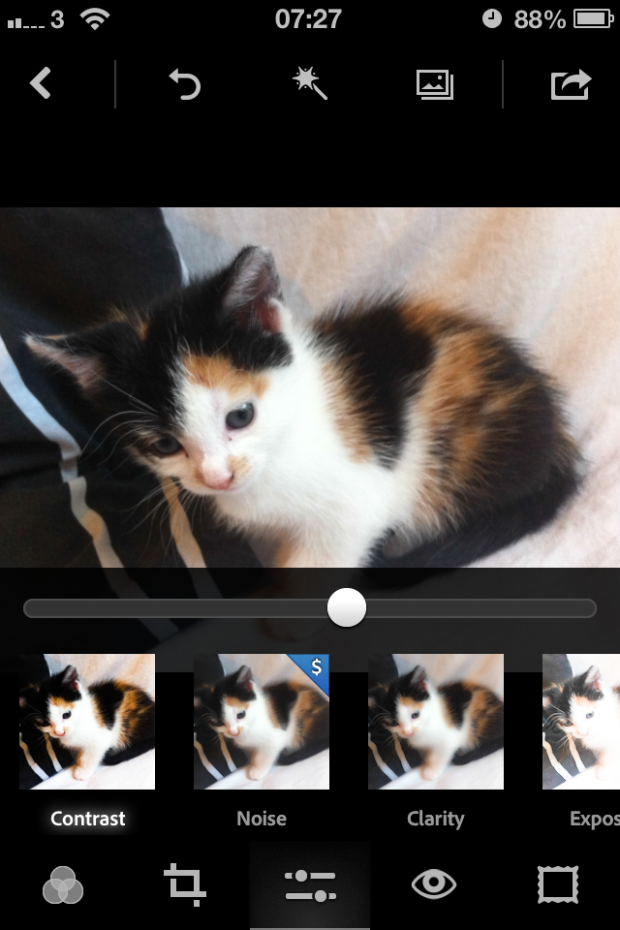
In the adjustments tab you're given control over contrast, clarity, exposure, highlights, shadows, temperature, tint, and vibrance. There's also a noise adjustment, but that's a paid-for feature. I found the adjustment controls on the previous version of Photoshop Express difficult to use, with features paired up beneath a tab and one of those controlled by a vertical swipe and the other by a horizontal swipe. It was far too easy to adjust one when you wanted to change the other. The new interface dispenses with the dual-adjustment system, each adjustment is made individually using a slider and some have an auto-adjustment feature. The new sliders are a definite improvement, but they could benefit from some refinement. There's no visual indication (for example a blue line) of how far away from the mid-point you've moved the slider apart from a pop-up numerical value and the mid-point itself isn't marked. Making alterations is, therefore, a little crude.
Just as the filters are slow to render, so are the adjustments. Changes don't happen in real-time as you move your finger along the slider, making it difficult to gauge your alterations. I'm sure that more practice will yield more accurate results, but when I'm already using an app that is responsive, it doesn't inspire me to make the switch to Photoshop Express.
As well as the auto-enhance button, there's a red eye removal option, and the choice of 20 different frames for your pictures. Again, they're very slow to render and they don't encourage me to try adding a frame to my images.
My initial impressions are of a very capable editing app, and to be fair you would expect nothing less from Adobe, that provides a welcome improvement to its interface and offers some very useful features (I'm especially taken by independent highlights and shadows adjustments). However, it is excruciatingly slow, which makes me hesitant to move away from my current favoured edited solutions. If Adobe were to do something about the app's pace, I might well be tempted. It is free, though, so take a look and see what you think.

That's Photoshop and Flickr who've both upped their antes in the past few weeks. Snapseed, I think it's your move.
(I've no idea what the Android update is like, or even if there is one. If anyone wants to share - please do!)