Flickr has taken another step along its path to the epiphany that the future is mobile by introducing an automatic upload feature to its iOS app. You do have to be using iOS 7, though. It'll upload your iPhone images to Flickr and keep them private until you've edited them and are ready to share them with the world. Or you could use it as a private archive of your naughty selfies. Naturally this comes a week after I've made other arrangements for my iPhone image library and deleted approximately 1,000 photos from my camera roll. (Yes, okay, I'm refusing to update to iOS 7 for battery life reasons, but that's by-the-by.)
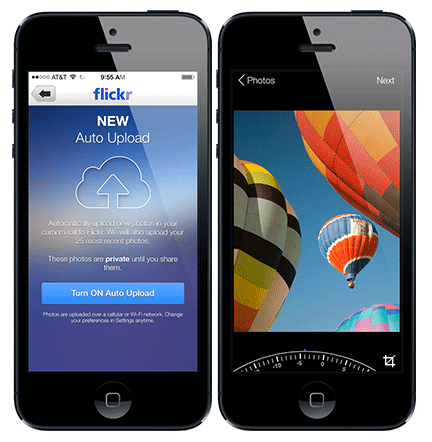
I was impressed with the Flickr app's straighten feature when it was overhauled recently (not so much the crop feature), but it's now added an automatic straighten function. Take a photo, open the crop/straighten function, select straighten, et voila! If you're not happy with Flickr's straightening prowess, you can put your own powers to the test and over-ride it.
So it's not all about automation, thankfully.
