
I’ve been creating websites since around 1996 or so. When I got started, Netscape Navigator Gold was the, er, gold standard for creating web pages – it even came with a HTML WYSIWYG editor built-in. Cutting edge stuff. Oh how things have changed.
Throughout my web-life, I’ve seen quite a few different sides of websites: I’ve designed some (badly). I’ve programmed a few. I’ve been the editor of some major sites; I’ve specced and project managed the build of a load of very high-end sites, including one for a national broadcaster and one for a mobile phone company you may have heard of.
I’ve worked in SEO. I’ve contributed to open-source projects. I became a certified Scrum product owner, and embraced agile project management… etc. I guess, since I’ve done all these different roles at some time, what I’m trying to say is that I’ve started to figure out how it all hangs together.
So, what follows is a ridiculously comprehensive guide to how you can work with various agencies to get a great web-site built for you or your company.
Why you need a website

There are plethora reasons for why you might want a website. Your competitors might have one, perhaps you wish to make information easily available to your customers, or you may be considering selling your goods or services on the internet.
While it can be cheap and easy to just fling something out on the internet and see what happens, it is worth considering what your hopes and aspirations are for your site.
Attract new customers
Attracting new customers is a logical reason for a website. If you sell widgets, you want your customers to find you when they type ‘Widgets’ into a search engine. You want to impress them with your site, and ultimately, you want these potential customers to convert into actual money-spending customers.
A good web site can be a phenomenal sales tool: It can help you stand out from the competition with the unique selling points of your products and services. If your product is better than that of your competitor – make a big deal out of it. Is it cheaper? Your website is your PA system shout your bargain prices from the virtual rooftops!
Marketing to existing customers
Of course, it’s not just about convincing new customers about how awesome you are: your existing customers will also benefit from you having a website.
With existing customers, you have a few benefits already. For one thing, they know your brand and they trust the service you deliver. They will want to stay up to date on what your company is up to, and how your new products and services can make their lives easier. Your site can explain why the new versions of your new products are better than the old ones, and hopefully cause the orders to come rolling in.
Enhance your reputation
Websites are great repositories of information, and you can leverage this to help improve your reputation. You can be quite public about how great your customer service is, for example, by running customer support forums.
Even if the customer relations part of your business is classified due to sensitive clients (or you might simply decide it’s not in your interest to have everything publicly available), it is possible to distill questions that are repeatedly asked to your customer service team into a Frequently Asked Questions (FAQ) document.
Imagine the delight of a customer who runs into a problem, Googles it in an effort to find a solution, and ends up on your own website, with a complete and thorough solution to their problem!
Such a scenario is a phenomenal user experience, which sticks in the mind of your customers. It wouldn’t be the first time that a negative product experience (they did need to search for help, after all) was turned into a very positive one because of a well made website. People realise that things go wrong some times, and truth is, some times you end up with a better image of a company which screwed up but made things right quickly and efficiently, than a company which didn’t make any mistakes in the first place!
The Virtual Pamphlet
There are many ways people can end up on your website, but all traffic has one thing in common: They are there for a reason, to complete an action of some description.
They might wish to find a mailing address for your company so they can send you a crate of wine after a job well done (Hey, we can’t but hope, right?), maybe they want to buy something you’re selling, or they could be searching for instructions about how to use or care for a product you’ve made or sold.
Your whole website is a representation of all these things: Helping your customers in the best way possible. But it’s important to remember that you can get more explicit, too – if you need your website to be a sales tool, make it work hard for you. Get your visitors interested, convince them that what you’re selling is what they are looking for, and spur them into action.
A font of information
Back in the day, if you needed any information about a business, you’d have to find the yellow pages, find their number and call them. You would be forwarded through a hellish maze of automated telephone machinery, before you finally get to speak to someone, just to ask a very simple question. We’ve come a long way, haven’t we?
These days, websites have taken over a lot of the basic information distribution. Where is the coffee bar? Their website will have a map. When is the film you want to watch on at your local cinema? Check out their website for film listings. What are the opening hours of the library down the road? Website. The most recent shareholders report, that press release which was sent out last week, and the mailing address for the eastern district office? Website, website, website.
A good website can save you a lot of time (and, therefore, money). Instead of having to put resources into answering simple questions over the phone, let your site do the heavy lifting. Of course, if you want this to be possible, your site has to be easy to navigate and make it intuitive to find the kind of information you are looking for. That’s where a good web design agency comes in.
Creating a good website

So, by now you probably have a pretty good idea of the kind of things you want your website to accomplish. You might be thinking of ways it can help you save money, things it can do to help you make more money, and so on. You’ll have noted that we have used the phrase ‘good website’ above a few times… So what, exactly, makes a good website?
Content is King
Often, it is easy to get distracted right at the beginning building a new website. It is easy to get lost in the pretty colours and nifty features we can / will / should add to a new site. It’s crucial to remember one thing: None of that is as important as the content you will have available on your site.
It is often said that people aren’t prepared to visit a pretty site without content – but they are willing to suffer a horribly designed and poorly presented website to get to good content.
The lesson to take away from this is that you have to think about your content as much – if not more – than you think about how the site looks and works. If you are using videos, make sure they are well-produced, short, and to the point. Get a copywriter involved to make sure your written content is as hard-hitting and clear as it can be.
For every piece of content you decide to put on your website, think ‘How does this benefit our users’ and ‘how can we make this content better?’
Finally, remember that your website is like a chain of information, and your site visitors might enter your site at any point. That slightly ugly page with the profile of your CEO, which is hidden away somewhere in the depths of your site, and that you were meaning to update ages ago? That might be the first page a visitor sees if they Google for some obscure term – immediately giving them a negative impression of your site and your company.
The web is all about sharing – so endeavour to do some. Write blog posts or news stories when something exciting happens at your company. Share your victories, celebrate your triumphs, and encourage your staff to write interesting pieces about aspects of what you are working on.
By consistently providing relevant, interesting information, you gain a lot of benefits: In addition to becoming a de facto go-to place for information in your field, you will attract inbound links from relevant sites. In time, this should be a cornerstone in your Search Engine Optimisation (SEO) strategy in the long run. Don’t worry; we’ll talk about SEO later on in this guide.
Understand your medium
In order to create a good and efficient website, you have to understand your audience, the internet, and how the two of them connect.
Internet users are incredibly fickle: They won’t start by reading your headline, then your introduction, then the body of your text, like they might read a newspaper or a magazine.
Internet users tend to flick from one thing to another. They won’t scroll down to read more, they won’t read instructions on how to use your website, and they won’t be guided.
Web users are getting clever, and they have one ace up their sleeves: If your site doesn’t give them what they want, there is probably anything between a dozen and a million other sites offering exactly the same information. you have to make the content on your site count. Your text has to be engaging, short, and to the point. Unnecessary content will quite simply not be read: At best, it will be ignored and at worst, it might encourage users to abandon your website completely.
Another trap many people fall into is to include all sorts of gadgets on a website just because it is possible. Complicated Flash menus can look nice, and flashy address lists can be cool; but what is the added value to the people visiting the site?
§Skip the bells and whistles – instead, put more energy into helping your visitors find the information or perform the actions they want to complete on your website as smoothly and elegantly as possible. As soon as a visitor feels as if you’re wasting their time, they probably won’t be back.
Look at the bigger picture
When you’re in building-a-website mode, it’s very easy to forget that there are more things out there than just your website. The site is important, no doubt about that, but ultimately, it’s merely a smaller part of your overall marketing strategy.
Just to take an example: In your company, does everyone’s e-mail signature promote the website? Does your website promote your newsletter? Does your newsletter remind your readers of your hottest sales offers? Does your product documentation reference your website? Do your business cards add value to the overall mix? Do you send out sales letters? If so, do they integrate well with the rest of your marketing? Are your advertising efforts as efficient as they can be?
Everything your business does should sing part of the same symphony: Advertising, website, other marketing efforts, customer support, even the products or services themselves. If you have a colour scheme, it should be reflected everywhere. If you have a logo, use it all the time.
Your marketing message should be completely saturating all communication channels you have with your (potential) customers. In short: think about the bigger picture, and figure out how your website is part of this.
Blogging

There is a subtle difference between having a news site, and running a good blog on your site. The distinction is further muddled by the fact that many news websites currently run on blog platforms like WordPress or Movable Type, and some blogs aren’t really blogs at all.
So, just to get the distinction right; if you are running a site with stories about what you’re doing at your company, without linking much to other sites, then you’re probably running news on your site. That’s perfectly fine, and can be an efficient tool, but the internet has moved on from there.
The word ‘blog’ came from ‘web log’ and started originally as just that: A ‘blogger’ would surf the internet, and discover new articles and sites. As they did, they gave their opinion on the site, news story, or event, sprinkled with links containing more information.
Good bloggers often serve as hubs of information, comparing different sources, analysing how the sources’ angles or opinions differ, and pick apart poorly-written or badly researched pieces about a specific topic on the ‘net.
Cornering the market with a blog
Blogging can be extremely valuable to your company from a business point of view, especially if your industry doesn’t have a go-to news source.
Say, for example, that you’re the manufacturer of a very specific type of hinge used in car doors. This hinge is better than that on all other car doors in the world: Your customers are car manufacturers. Your competitors are other hinge manufacturers. People who repair cars (or super-geeky drivers) might also be interested in what you might have to say.
There won’t be too many blogs out there specifically about car door hinges, which is a good thing: when you start it, you have an opportunity to corner the whole market. Get a good writer involved, and start writing.
What are you doing differently? Perhaps you can write comparatively about various alloys you’ve used in door hinges. Maybe you can show some of the experiments you did that went wrong, and how you can learn from them. You can keep your readers up to date with cutting-edge news, musings on the future of technology, or perhaps some historical articles, about how things were done 50, 25, or even 5 years ago…
Sounds lame, right? But trust me: You stand far better chances at getting an in-depth, loyal following on your company blog by writing about something very specific, than about whole cars.
Sure, more people are interested in whole cars, but there are sites out there with a huge writing staff, lots of marketing money, and plenty of other resources. By picking your target audience carefully, you can be the biggest fish in a tiny pond – speaking directly to your potential customers (the 200 or so people in the world who are interested in car door hinges), instead of people who might be interested (the billions of people who drive cars), but who ultimately aren’t going to spend as much as a penny with your company directly.
Of course, you’ll have to be careful so you don’t give away too much information – you don’t want to leak your carefully guarded industrial secrets to your biggest competitors, but on the flip-side, you have to be a little bit brave as well. If appropriate, you can consider to link to your competitors when they do something impressive, for example.
How does your blog help your business?
The internet is absolutely huge: Chances are that if you are doing something, then there are people out there who are interested in the same thing as you. These people have friends who are also interested in the same thing.
By blogging authoritatively about things your readers are passionate about, you’re inviting all sorts of positive behaviour: People might comment on your blog post with great ideas for new posts, improvements to current posts, and maybe even suggestions for improvements to your products.
Even if suggestions from your readers aren’t directly related, you’ll often find that crazy ideas from the hive-mind that is the internet have a core of a good idea in them – if something seems like a good idea, send it on to the product development team, and see what happens. If it’s rubbish, you may have wasted 10 minutes of their time. If it turns out to be a stroke of genius, you might have made your company a lot of money – just by monitoring the comments on your blog!
There are many other advantages, too: Good articles attract links from around the internet. When we see something we agree with, we’ll post it on Facebook. We’ll share it on our own blogs, or forward it to relevant news sites for potential inclusion. All these inbound links have a great side-effect in addition to the extra traffic: When search engines see that big, important websites are linking to your site, they realise that your site has grown in importance. That means that your site will rank better in the search engines
Finally, blogging is a way of promoting good press. Are people saying good things about you? Tell the world in your blog. Are you doing something awesome? Spread the word. Are you excited about something as a company? Here’s your zero-cost platform for making everybody know about it. The journalists covering your industry will definitely be reading your blog – and with a bit of clever PR and a good relationship with the relevant publications, it’s a great way of getting the positive press you’re hoping for!
Considering a microsite

A microsite does exactly what it says: It’s a small, self-contained site. The purpose of a microsite is to create a site that has a specific goal, rather than just a set of pages that are part of a bigger site.
Creating a microsite has a few advantages: It doesn’t have to plug into your main content management system (CMS) and it can be designed quite differently than your main site. This means that if you need an ad-hoc site for an event or similar, it can be quicker to develop a microsite than to try and integrate the new (and potentially temporary) section into your main site.
Microsites for specific marketing goals
Imagine you’re a motorcycle manufacturer who makes two different types of motorbikes, for example: One is a large, Harley Davidson-style chopper, and the other is a smaller, race-focussed sports bike. You could try to fit them both into the same website, but the former would probably look best when photographed and surrounded by open highways and canyons, whilst the latter would be more at home leaned over going around the corner of a race track.
Using micro-sites gives you an opportunity: you could building a main site for your company, and then a couple of micro-sites to cover your motorcycle models would be easier: you could stay on brand and encourage your designers to create a perfect design for the respective bike types and the customers likely to buy them, instead of making a half-way compromise. In addition, it would make launching additional models (or removing outgoing models) much easier!
The great thing about using a microsite is that you can separate your customers easier, which enables more specific marketing messages, without having to worry about customers getting ‘lost’ in parts of the site which are less likely to be of interest to them.
Planning and contracts

Before you go anywhere near a coloured pen or a line of code, you’ll have to do a spot of planning.
Launch Timelines
It’s worth considering the time frame of the launch: Does the site have to launch to coincide with a particular event or product launch? Would it be acceptable if the site was delivered late? If not, then you need to ensure that delivery timeframes and deadlines are specified in the contract(s) you have with your suppliers.
Bear in mind that time will not be treated as a critical factor by the law unless it is specified as such in your agreement. Ensure it’s black on white. If it’s particularly vital that the site is live on time, it is worth considering adding penalty clauses to the contract(s), to further incentivise the timely delivery of your site.
Standards and constraints
As part of your planning, you should also tackle some big questions that might help you later on.
These ‘big questions’ are often known as ‘constraints’ – they are over-arching rules that every page on your site has to conform to.
Examples of constraints could be what do you want your URLs and TITLE tags to, for example. This particular example which will come in very handy when it comes to marketing (like SEO – Search Engine Optimisation) later on. If it is defined as part of your planning, it’s easy to get it implemented as part of the project. Changing the URL and directory structure of your site just before launch might be possible, but it won’t be cheap!
At this point, you also need to set some standards: Which web standards are your developers and designers working to? How is the code structure going to work? To which level do you require compliance with accessibility legislation, like the Disability Discrimination Act? Should the site be accessible to colour-blind people? If so, to what level, and how will it be tested at the end? How will traffic to your site be tracked? If you are using Google Analytics or similar, how should it be implemented?
Remember to get all the constraints and standards written into your contracts – that way, there can be no confusion about what your expectations are, and if your designers or developers fail to deliver the site conforming to the agreed standards, you can send them back to the drawing board to get the work re-done or amended.
Support and hosting
Support doesn’t really come into it until the site is launched – but it is something that needs to be agreed and be ready well before the time comes.
The same goes with hosting: Do you need one server, or more? What levels of traffic are you expecting? Are you willing to accept any downtime, or do you need a more robust and redundant system in place?
Ensure that all the support and hosting questions are resolved early on – nothing is more frustrating than having a site ready to go, but no hosting platform ready to launch on!
Content management System
Another thing you need to think about is whether you want to use a Content Management System (CMS).
Sites that are updated only very infrequently might not need a CMS. In some situations, it is easier to simply re-upload certain pages when they need to be updated. On the other hand, this does demand a technician with CSS, HTML, and some design skills to be at hand whenever you want to make a change to the site, and might mean that you would have to contact your web design company to make even minor adjustments to the site.
Most modern sites use a CMS, to make it easier to update content. The difference is that instead of uploading new files, you log into the CMS, and make changes there. Depending on the CMS and its configuration, you may be able to create new sections, pages, news articles, and edit the front page from the CMS, in a much more user-friendly way than editing the HTML code of your site manually.
Many CMSes are created so they are as easy to use as your online email service (like Hotmail or Google Mail): You simply click ‘new’ to create a new page or news article, and to edit one, you would click on it and type away.
Many CMSes have dynamic functionality that goes far beyond what is possible with uploaded ‘static files’. You might be able to set a press release to get published at a specific time, for example, or your site might be able to keep track of the stock levels of your products, so people aren’t able to buy more of a certain product when you are sold out.
Keeping data safe and secure

The Internet can be a nasty place, and accidents do happen, unfortunately. You can never plan for all eventualities, but you can try, of course!
Security
Up front, it is worth thinking about how secure your site needs to be. If you only want a simple page showing the opening times of your nightclub, you probably don’t need to worry too much about security – although it would be good if nobody could hack into the site to change your opening hours or, much worse, distribute viruses or similar.
If you are storing data about people (names, addresses, etc), you immediately need to be more careful with security. How do you store this data? Who has access to it? How easily would a hacker be able to break in to download this information, or how difficult would it be to intercept it in transit?
Of course, if you are going to take payments via the internet, that raises the stakes even further. People would be (rightfully) upset if their e-mail address was leaked to a group of spammers, but the severity of the situation grows a lot as soon as credit card or bank details are involved.
If you’re planning to take payments, it’s worth involving a security consultant early on, to discuss what an acceptable level of security would be. Does your user data need to be encrypted? Does your site need to use HTTPS and a security certificate?
Is your data sensitive enough that you should worry about more than just external risks? What about potential disgruntled employees? How much access to sensitive data would an intern or work experience student have on your systems?
You may also consider whether you need to log all changes made to the site, multi-level access control (so some site users can read, edit, or delete only some bits of content, for example).
As a rule of thumb, more secure is more expensive from a development point of view – and if the risks are high enough, you may want to look into additional insurance as well, in case something does go wrong!
Backups
Even if nobody gets access to your data and tries to hack or steal it, remember that you need to protect it from mishaps. Hard drives break some times, data centres can go down, or there might be a bug in your software which causes it to corrupt or damage the data in some way.
Everyone who has lost a Word document at some point knows the importance of saving your data and taking regular back-ups, but this is even more important for business-critical data that might be stored on your web server.
There are myriad ways of doing backups in a web context, and everybody’s requirements will be different. Our best advice is to work with your web host or development company to create a good backup plan which is redundant, backs up often, and is easy to restore.
Considering Open Source software

Open source software is ‘free’ software that offers some unique challenges and opportunities. Some open source projects are extremely active, secure, and well-developed, others are not quite as robust.
Using an open source software package as the basis for your own web site might save you a tremendous amount of time. After all, why should you waste your time and money creating a new blogging platform when there are half a dozen great ones to choose from?
Using open source can be a lucrative shortcut to your ideal site, but if you need to make customisations, remember that the way this is done is important. Some open source software works using ‘plug-ins’, which means that the core software can be updated without affecting your customisations. This is useful, because that means you get the full benefit from the open source community: Bug- and security fixes can be added to your site whenever they are released, keeping your site safer.
Some argue that open source poses a risk in itself: because the source code is available, in theory, hackers can look at the source code to find vulnerabilities and use it to attack your site. On the bright side, these kinds of bugs and weaknesses are often fixed very quickly on active open source projects – this is why it is extremely important to keep your site updated with the most recent software.
Special considerations when using open source
Not all open source software is completely free; some is only free for personal use, for example, and if you want to make money off your website, it could fall in another category. Your web development company should be able to advise you, but you should certainly obtain a guarantee from your developers that the software licences have been properly complied with.
In addition, the use of open source software increases the importance of including clauses in the contract related to the provision of support: Who is responsible for keeping the software up to date? Who fixes bugs when new ones are discovered?
Building the website
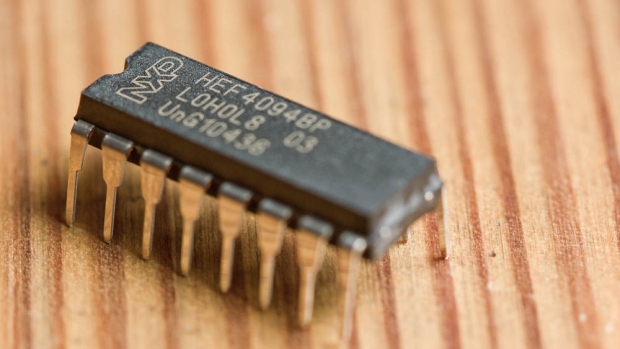
The kids who live down the street from you are probably able to build a website. When you’re aiming for professionalism and more advanced build, however, it’s quite important to keep in mind that different people have quite different skills – and they all need to do different things.
A website usually starts with a goal – or a series of goals. The website for a shop, for example, might have “Helping customers find information about the shop”, “Increasing footfall to the shop” and “selling things online” as goals. To reach these goals, you need to jump through a series of hoops, which usually involves a series of different people.
If you are building a very complicated site, you might need to get an information architect involved, to find out which types of data you are storing, how they need to interact, etc. Most sites don’t need this step, and jump straight to…
Functional design
The design step. Now, it’s crucial to understand that we’re not talking about the ‘pretty pictures’ yet in this case. The graphical part of the site comes later.
The first design step is ‘functional design’ – basically, which part of the site is meant to do what? What happens when you search on the site? What happens if you subscribe to a newsletter? Which benefits does a logged-in user have, compared to an anonymous user? All of these things are addressed at the ‘functional design’ stage of a build. This should include things like what goes on each page, and should also outline the ‘business logic’ behind each step a user can make.
Let’s use the example of a shop, for example: Do you want to list your products alphabetically, by type, by price, or by some other order? If you want categories, are these defined up front, or are they changeable later on?
All of these choices are extremely important, and need to be considered up front. If you decide in the beginning of your project, for example, that all products are always ordered alphabetically, and later decide that your users should be able to order them by price, you might get a nasty surprise, because the site might not be coded with this in mind. So: As far as possible, think of all the functionality up front.
It is often a good idea to get some advice from an SEO agency or consultant as part of the functional design as well: some of the things search engines are very finicky about can be very tricky to fix late on in a project!
There are a few possible ways to deliver a functional design – usually, you would expect wireframes and a functional specification as outcomes of this step.
User testing!
Now that your functional design is well on its way, it is worth thinking about getting the site user-tested.
This can seem quite abstract, because we haven’t created any designs yet, but it is possible to talk your user through your wireframes. The idea is to take a small sample of your users through a user journey.
Set them a task: buying a hammer from the shop, for example, and ask them how they would go about it.
You’ll find that some of your users would reach for the search bar. Others might start browsing the ‘hardware’ section. But then, there might be someone else who wants to do something in a different way, or who gets stuck, because want to put ‘Claw hammer’ in the search box. Your shop doesn’t sell claw hammers, but what should happen when someone searches for something that doesn’t exist? Should you just tell them ‘no results found’, or should your site make a guess, and show a list of all hammers you have available?
These are the kind of things that even the best-prepared teams forget about from time to time, and a good group of user testers can give great recommendations to your site. If they find something major (say, 80% of your users want to search for ‘hammer’, but you don’t have a search function for your shop), you may have to go back to the Functional design to solve these problems.
Testing can seem like a step that is easily skipped, but the worst nightmares of website builds happen when you realise a problem too late: Then, you have to re-do a lot of work, which can cost a small fortune.
In general, for testing, the rule is ‘test early, test often’. It is better to spend a little bit of extra money on over-testing your site with actual users, than discovering the day before launch that there’s a huge flaw in your structure.
If you can afford it, spend a bit of money on testing, certainly after functional design, and again before the designs are fully polished. It’s incredible how frequently you’ll hear a test user say ‘Hey, but wouldn’t it be easier if…’
Develop the site
The outcome of the two previous steps is that we know exactly what the site is going to do, and which pages we need. The next logical step is to start developing.
Development is usually done by a separate team of specialists: developers. These are people who can write program code which makes your website do things: Output dynamic pages, process and store data, etc.
Some times, you might be best off with a simple off-the-shelf solution like a blog or similar, in which case the ‘development’ phase is practically nonexistent.
In other cases, you might want an existing software package adjusted with additional functionality, you might want some of the functionality changed for some reason, or you may decide to get the web site written completely from scratch.
Web forms, downloads, online shops, commenting forms, online help, forums… All of these things need to be coded (or at least implemented) by developers.
During development, the developers will make sure that the functionality of the site matches your functional design and the spec. Ideally, at the end of development, all the functionality of the site should be in place, but it won’t look very good yet, because it hasn’t yet received the beautiful design.
That is done by another team again, however…
Web design
There are many types of designers out there – Graphical designers tend to create printed designs, like posters, magazines, etc. Product designers design everything you see around you – the monitor you are reading this on, the computer it is connected to, down to the little switches and buttons you have in your car.
For your website, you’ll want a web designer – these are specialists in making web sites work well and function beautifully.
Design is a very subjective thing, and getting the look and feel of the site right is important, but it is much less important than you would imagine: As we’ve said before, people are willing to suffer a horribly designed site to get at good content and functionality. There’s no point in having a beautiful site that doesn’t work, or that doesn’t have good content.
Think of the web design as a thin layer of paint on top of all the things that happen ‘under the bonnet. It is often much easier to change a colour – or even the complete layout of a site – than it is to change significant things about the functionality of the site.
For huge projects, it might be a good idea to do a series of ‘concept designs’ – well-polished versions of a few key pages on your site. That way, you can decide whether the designers are moving in the right direction, or if you’d rather they did something different.
These concept designs can also be shown to your board of directors (if your organisation has one), your friends, and other people around your organisation. Getting feedback at this stage is very useful, because the concept designs are relatively simple to change.
It is often a good idea to user-test at the web-design step as well – Get some of your target users together, and get them to give feedback. Is the text easy to read? Do the colours look good? Do the users ‘feel’ as if they have a deeper understanding of the brand and what you are doing with your site?
Once you’ve agreed on the concept designs, it’s time to do the detail designs of all the pages required on the site.
Design implementation
Once the designers have done their bit, they hand it back over to a team of developers.
The people who did the development of the functional spec are often known as ‘back-end developers’; they do the heavy lifting in getting the site to do what you want it to. This time around, you might find that you need a different team of coders: The front-end developers.
As you might be aware, there are lots of different web browsers (like Firefox and Internet Explorer) out there, and your site has to work well in most of the browsers your target audience is likely to use. This is a specialised field of development that is quite different from the work the back-end guys did for you before.
Implementing design often takes a significant amount of time – and if you want changes done after this is completed, you’re often talking about a significant investment. This is why it’s a good idea to try to get the ‘look and feel’ of the site nailed down firmly before the design implementation phase.
User acceptance testing
An oft-overlooked phase of development is UAT – or User Acceptance Testing. This is done by the client (that’s you!) to ensure that the website you have had developed now is actually the website you were expecting.
If things on your brand new site don’t look like the detailed designs, if your site search doesn’t work, if users are unable to create an account, or if a particular page looks wonky in the Safari browser on a Mac, you’ve got a challenge on your hands. Often, this would mean that the project needs to be sent back to the relevant designers or developers to get fixed.
At this step, you will also want to re-visit the standards you set in the beginning of the project. Is everything compliant with relevant laws, like the Disability Discrimination Act? Do all pages validate to the design- and development standards you specified?
Content
Now that you have a shiny new site, it’s right back to the point we made in the start of this guide: Content. Before you launch the site, you need to add content to it (also known as ‘populating’ your site).
If you’ve got a shop, you may need to add pictures, descriptions, prices, and stock levels etc. If you’re running a news site, you’ll need to consider how many articles you want at launch, etc. Do remember, though: The content is more important than the design and more important than the functionality.
Get the content wrong, and your site isn’t going to work. That sounds pretty scary, right? The great news is that great content is automatically also good for SEO: Good articles tend to attract links, people send the pages to their friends, and you connect better with your visitors, too – it’s much easier to create good content and get people excited about it, than to try to put a marketing sheen on content which is rubbish.
Let’s get it out there!

Launch strategy
The day of the launch, what happens? Are you just going to flick a switch? What happens to your old site? If you already have a site out there, it’s important to not alienate your current users in the process.
Both from a usability point of view and from an SEO point of view, you’ll want your old URLs redirecting to your new pages as well as possible. In addition, these redirects need to be the correct type of redirects (specifically, 301: Moved Permanently redirects are preferable).
Marketing
Now that you’re ready to get your site out there, you need to think about how you’re going to launch it. Are you going to just release it and see what happens, or are you operating a PR drive? Will you be doing advertising? Are you going to start an SEO push to get your site ranking better in the search engines as soon as possible?
Online marketing is a big, complicated mish-mash of many specialist fields. We’ve already mentioned SEO, but there is also Search Engine Marketing (SEM), which covers the paid-for advertising, like the contextual advertising that comes up when you search for something in, say, Google.
In addition, you might want to do a social marketing push to get ‘buzz’ around your site on Twitter, Digg, Reddit, Del.icio.us, Facebook, MySpace, and all the other social networking sites which your target audience might interact with. You may also wish to attempt a ‘viral’ campaign, which is related to all of these, but is a different set of specialists again.
In conclusion
Creating a website isn’t easy, and there are many pitfalls – our top advice would be to find a design and development company which isn’t afraid to give you advice, when they think they have a better solution than the one you have in mind.
Every day, millions of pounds are made on-line, and it’s time that you saw some of that money: Follow this guide, and you’ll be well on your way.
Good luck!






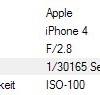

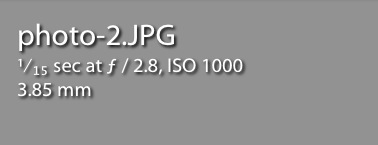

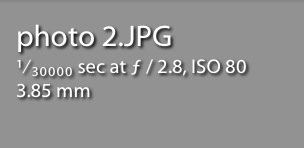






 Taking the images is the first stage in HDR photography. You can use a simple point and shoot camera or a fully configurable digital SLR camera camera.
Taking the images is the first stage in HDR photography. You can use a simple point and shoot camera or a fully configurable digital SLR camera camera.

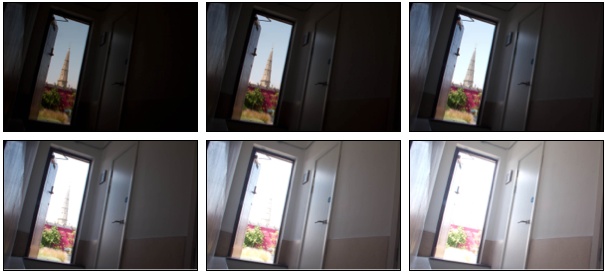


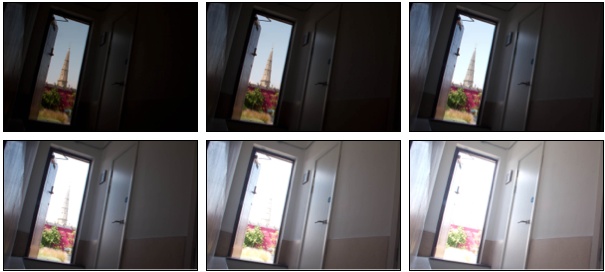




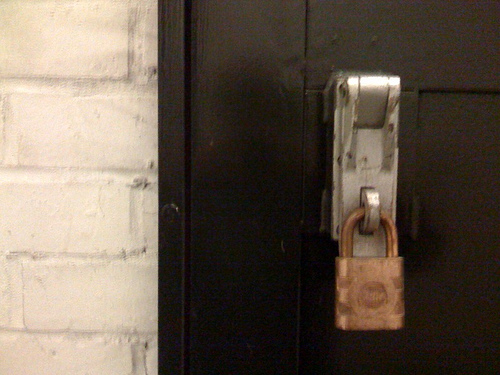












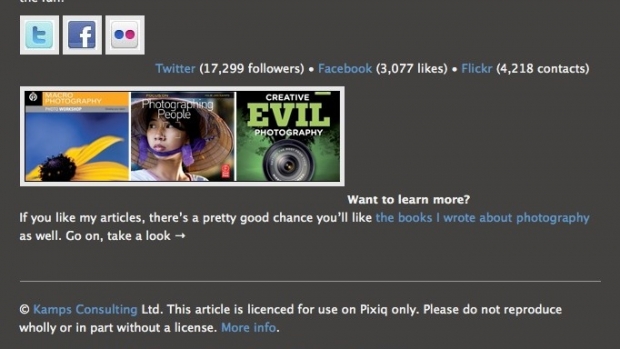 "Hey", I see you think. "That Copyright Notice Looks Familiar..."
"Hey", I see you think. "That Copyright Notice Looks Familiar..."



 Personally, I keep the harddrive connected to the network hidden away in the attic. That way, a casual thief is unlikely to run off with it, so even if my computer is stolen, I don't lose my photos.
Personally, I keep the harddrive connected to the network hidden away in the attic. That way, a casual thief is unlikely to run off with it, so even if my computer is stolen, I don't lose my photos.




 The Sony Alpha 390 is an absolute bargain, and a great entry into the world of SLR. You get 14.2 mpx (more than enough), RAW image format (which is a must), and an incredibly nifty little feature: In-camera optical ‘SteadyShot’ image stabilisation! This means that any lens you connect to the Sony Alpha camera will be image stabilised – this is a feature you pay tons of money for in the lenses of other camera manufacturers!
The Sony Alpha 390 is an absolute bargain, and a great entry into the world of SLR. You get 14.2 mpx (more than enough), RAW image format (which is a must), and an incredibly nifty little feature: In-camera optical ‘SteadyShot’ image stabilisation! This means that any lens you connect to the Sony Alpha camera will be image stabilised – this is a feature you pay tons of money for in the lenses of other camera manufacturers! The world of digital cameras has come a very long way indeed. I remember buying my first DSLR in the mid-to-late 1990s, and, well, you’d pay a small fortune for something that wasn’t all that amazing.
The world of digital cameras has come a very long way indeed. I remember buying my first DSLR in the mid-to-late 1990s, and, well, you’d pay a small fortune for something that wasn’t all that amazing. Nikon’s baby camera is the D3100 – and it’s another bloody strong contender to the bargain crown. It comes with a super-advanced light meter – the 3D Matrix metering system borrowed from far more expensive Nikon cameras, which means that the Nikon is definitely the most capable in terms of getting the light measurements right.
Nikon’s baby camera is the D3100 – and it’s another bloody strong contender to the bargain crown. It comes with a super-advanced light meter – the 3D Matrix metering system borrowed from far more expensive Nikon cameras, which means that the Nikon is definitely the most capable in terms of getting the light measurements right.
 I’ve had a lot of cool cameras in my time – I worked as a freelance photographer for a while, and bought all the top-shelf gear. At one point, I drove around in a £1,300 car with £49,000 worth of camera equipment in the boot. I think it’s pretty safe to say that I’m a gadget nut, and a camera aficionado to boot.
I’ve had a lot of cool cameras in my time – I worked as a freelance photographer for a while, and bought all the top-shelf gear. At one point, I drove around in a £1,300 car with £49,000 worth of camera equipment in the boot. I think it’s pretty safe to say that I’m a gadget nut, and a camera aficionado to boot.







