Flickr's been offering prints, courtesy of Snapfish, for quite some time. Click on the 'More' button and you can turn your images into prints in a variety of sizes. There are options to create canvases, calendars, and collages, too. It's relatively simple, without any faffing around uploading pictures that you've already uploaded to a print site. From today, you can create a photo book straight from a Flickr set: you can send an existing set straight to print, or you can create a new set especially for book binding. There aren't any decisions about paper or bindings to be made: Flickr has done that for you. Books start with twenty pages of premium white lustre-finish proPhoto paper. You can choose between full bleed printing (that's images taking up the entirety of a page) or images with a margin, and it's bound in a hardcover with a matching dust jacket.
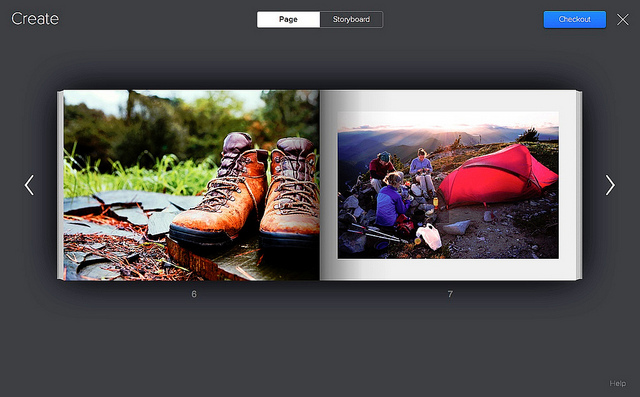
Books measure 11 inches by 8.5 inches and cost $34.95 for 20 pages. Add $0.50 for each additional page. At the moment they're only shipping to US addresses, but that should be changing soon.
Naturally, I had to go and have a play around to see what the process was like. It's ludicrously easy. Head to your Sets, choose the set you want to make into a book, hover over it, and click on the book icon. Then you get to rearrange your images into the order you want. When you're happy, hit the checkout button and everything should be good to go.
There aren't decisions about book sizes and paper type to be made, and there are no captioning options, either. The Flickr tools automatically crop and position your images, but you can choose rearrange them or zoom in or out. You know, I quite like those decisions being made for me. Choice is good, but too much choice can be overwhelming, especially when you don't know about the technicalities. I've an odd feeling that this, along with the photos already being uploaded, will make me more likely to create a photo book and not less. But I'll have to wait.
I did, however, encounter a problem: there was a note telling me that my images weren't of print quality. Thinking this was very odd—all of the photos in the sets I'd tried to turn into photo books had been taken with a dSLR and were definitely of sufficient resolution—I dropped a quick email to the Flickr team. They've suggested that it's because I have some iPhone images in my photo stream and it shouldn't be a problem.
Anyway, you can check out the Flickr Photo Book video yourself, if you fancy:
