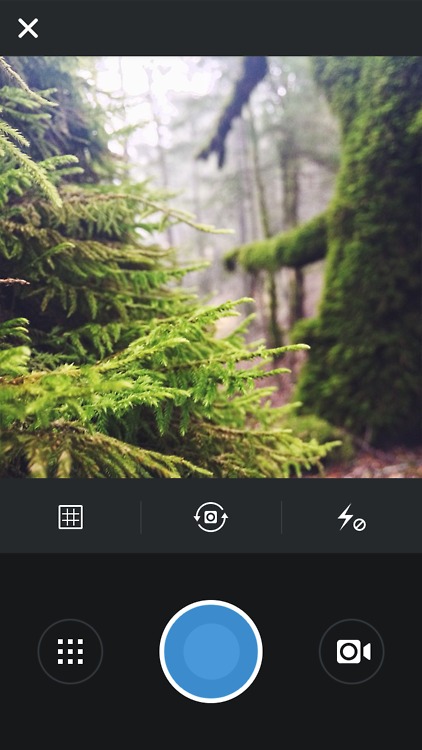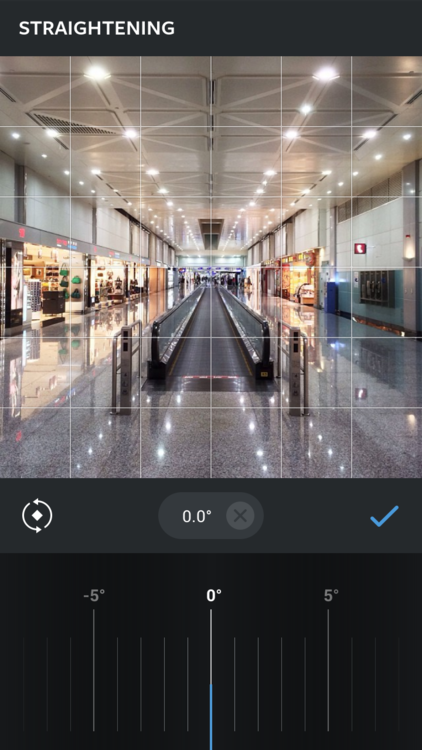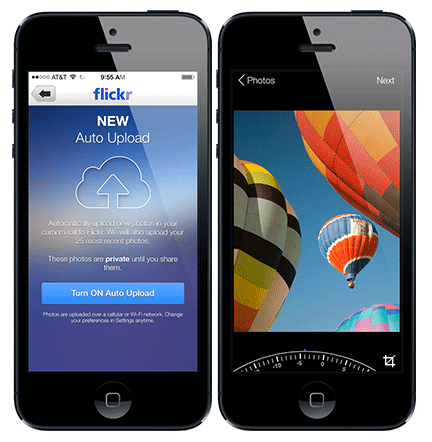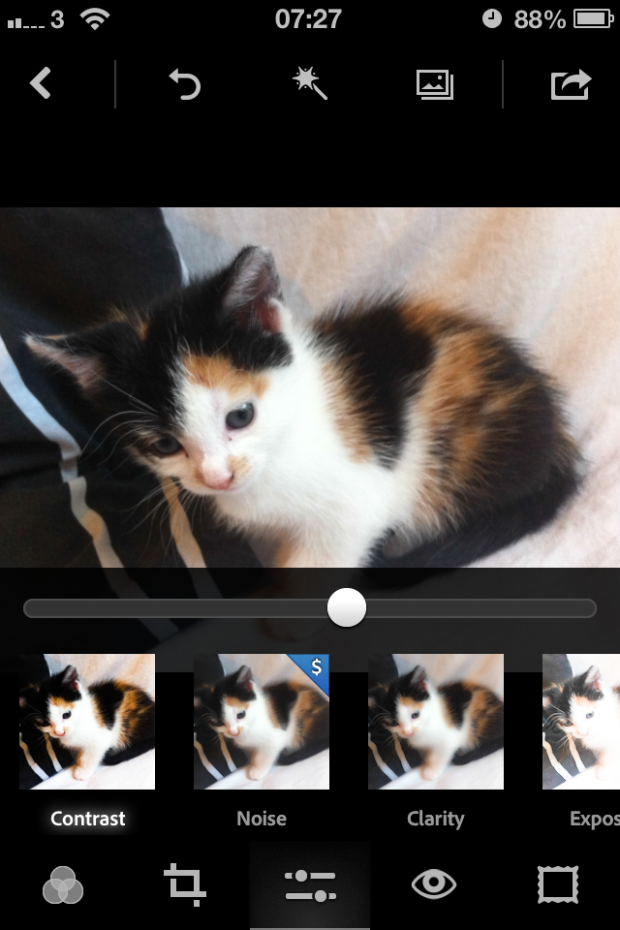Amongst the bundle of app updates waiting for me this morning there was one from Adobe, for Photoshop Express. I noticed that the icon had altered, which suggested that it was a more significant update than a few bug fixes, and I wasn't wrong. There's a new look and feel to the app, as well as integration with Adobe Revel that allows you to store and share your images across the Cloud. I've already been having an explore.
There are now 22 filters to choose from, ranging from a chilly 'Winter' effect, to a soft 'Dream' look, via the sepia-toned 'Memory' filter. I would say that the choice is overwhelming, but the filters take so long to process that I gave up trying to apply them and stuck with natural. The crop function provides the usual suspects of constraints and straighten, as well as the capability to rotate an image or to flip it along its horizontal or vertical axis.
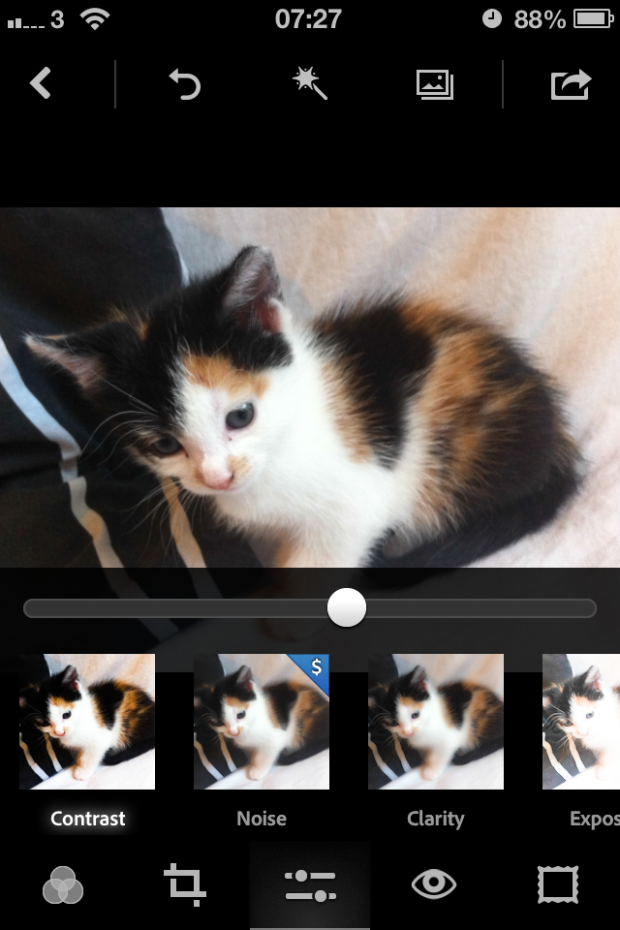
In the adjustments tab you're given control over contrast, clarity, exposure, highlights, shadows, temperature, tint, and vibrance. There's also a noise adjustment, but that's a paid-for feature. I found the adjustment controls on the previous version of Photoshop Express difficult to use, with features paired up beneath a tab and one of those controlled by a vertical swipe and the other by a horizontal swipe. It was far too easy to adjust one when you wanted to change the other. The new interface dispenses with the dual-adjustment system, each adjustment is made individually using a slider and some have an auto-adjustment feature. The new sliders are a definite improvement, but they could benefit from some refinement. There's no visual indication (for example a blue line) of how far away from the mid-point you've moved the slider apart from a pop-up numerical value and the mid-point itself isn't marked. Making alterations is, therefore, a little crude.
Just as the filters are slow to render, so are the adjustments. Changes don't happen in real-time as you move your finger along the slider, making it difficult to gauge your alterations. I'm sure that more practice will yield more accurate results, but when I'm already using an app that is responsive, it doesn't inspire me to make the switch to Photoshop Express.
As well as the auto-enhance button, there's a red eye removal option, and the choice of 20 different frames for your pictures. Again, they're very slow to render and they don't encourage me to try adding a frame to my images.
My initial impressions are of a very capable editing app, and to be fair you would expect nothing less from Adobe, that provides a welcome improvement to its interface and offers some very useful features (I'm especially taken by independent highlights and shadows adjustments). However, it is excruciatingly slow, which makes me hesitant to move away from my current favoured edited solutions. If Adobe were to do something about the app's pace, I might well be tempted. It is free, though, so take a look and see what you think.

That's Photoshop and Flickr who've both upped their antes in the past few weeks. Snapseed, I think it's your move.
(I've no idea what the Android update is like, or even if there is one. If anyone wants to share - please do!)