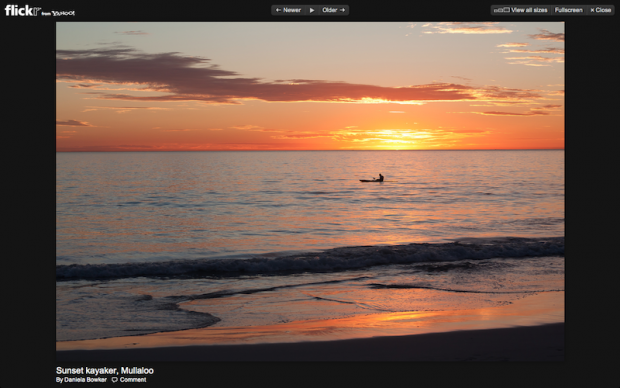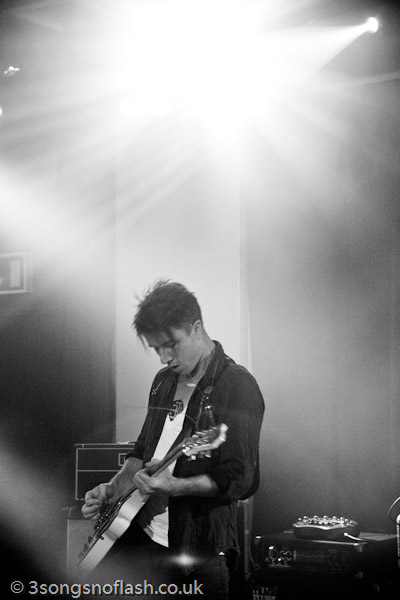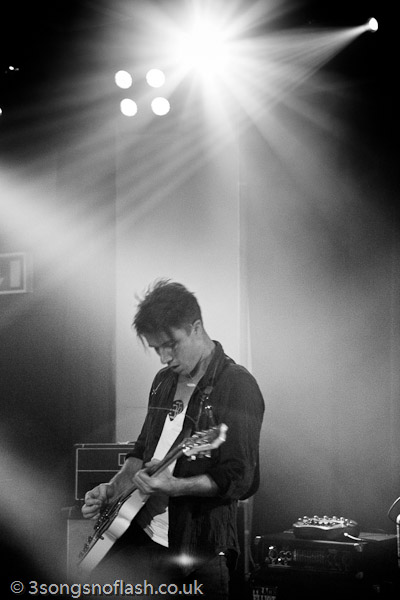Twitter's new Aviary-powered filters
Instagram and Twitter's current spat is worse than squabbling children. 'Instagram doesn't want to play!' 'But Twitter started it!' 'Well, ner, we'll just play by ourselves then!' 'Fine, we'll find some new toys, too!' I feel like putting them on the naughty step and asking them to explain themselves when they're ready.
This round really kicked off late last week, when Instagram's CEO, Kevin Systrom, confirmed that Instagram will no longer be offering card support on Twitter. That means instead of Instagram pictures appearing directly in a tweet, you'll have to follow a link taking you to Instagram's site.
From Instagram's perspective, this is 'The right thing to do' because it is building on their own social network. Systrom did state that this was in no way a direct result of Instagram's acquisition by Facebook. It is, however, easy to interpret this as Facebook pulling strings and fostering the sort of social networking that prompted the buy-out. Facebook snapped up Instagram because it needed a route into mobile, photographic social networking. By burning bridges with Twitter, it's encouraging its users to stay within its own network, not share the love across them. So really, it isn't so much about being globally socialable, but more about being a global social hegemony.
From Twitter's perspective there are short-term and long-term implications. In the short-term, it's not that big a deal. That people's Instagram images don't appear directly in tweets is an irritation for some, but Twitter is about so much more than Instagram that it's just that: an irritation. It isn't a fundamental failing. The long-term implications need a bit more thought, though.
From Twitter's perspective, is this that big a deal? I'm inclined to say not really, for now. Twitter is about a great deal more than Instagram. Yes, that people's Instagram images don't appear directly in tweets is an irritation for some, but it's just that: an irritation. Whilst Instagram is a component of Twitter's functionality, Twitter doesn't rely on it for survival. It is, though, a warning signal to Twitter that will need to think about maintaining its attraction to users, because Facebook is gunning for it.
Yesterday, Twitter announced that it has partnered with Aviary–the company that provides image editing services on Flickr and in MailChimp, amongst others–to provide its own photo filters. The timing fits neatly with Instagram's card-retraction move, but isn't a direct result of that. If anything, it's more likely to have been the other way about with Instagram withdrawing cards knowing that Twitter was about to offer its own filters. These filters have thought to have been in the pipeline since Instagram's takeover in April. So Twitter is thinking in terms of its longevity.
As for the in-Twitter editing options, they're available for both iOS and Android, there's a choice of eight filters, all of them can be previewed simultaneously using a grid view, you can crop and zoom, and there's a magic wand to enable auto-correction. It's not nearly as diverse as Instagram's offerings, but it's a start.
Indeed, Instagram made their offerings even more diverse yesterday, too. There was a camera update for iOS users, a new filter called Willow, and some improvements to the tilt-shift effect. The camera update should make it easier to Instagram-ify previously taken photos as well as providing an optional grid when you're taking photos and a permanent grid when you're cropping. That, then, would be a small reminder to its users about the sorts of functionality (barring lack of Twitter integration) that it offers.
Twitter has managed to upset plenty of developers with its stringent API requirements and Instagram seems intent on developing its own (and by extension, Facebook's) network as opposed to playing nicely with others. They might see this as good for their businesses, but the reality is that the users lose out. And it's the users who make these social networks social.
What then for the users? If you're on Instagram for the followers, then you'll have to stick with it, or at least stick with it until you've grown a new network elsewhere. If you use Instagram for its filters and for the purposes of being social, then there are plenty of other ways of doing that.
It's irritating that these big kids can't play nicely and that it has the potential to all end in tears. There really are enough relationships and enough photographs to go around. We don't need to be forced into a social networking hegemony.
You can check out Instagram's update on its blog, and Twitter's update on its blog.