I recently saw an article that listed sound advice when it comes to saving money when purchasing new camera gear. Amongst other suggestions, it mentioned part-exchanging your gear, buying at demo days, and waiting for manufacturers' seasonal cashback offers. What it didn't suggest was to buy second-hand, however. Someone did point out to me that then the gear wouldn't be 'new' in its strictest sense, but I take a slightly less stringent view of the word 'new' in this respect. It's still new to the buyer, after all. I'm a huge fan of buying camera gear second-hand. Some of the lenses that I've picked up have been practically box-fresh, but bought at a half or two-thirds of the retail price. And it's a small step towards reducing waste and the use of valuable resources. But buying second-hand does require you to put some trust in the seller as well use some of your nous and common sense. So what should you do? This guide has been put together using my own experiences together with advice from Campkins Cameras in Cambridge (where I buy lots of my kit) and Adorama, who sell used as well as new gear. It is of course advice, and while it's as thorough as I can make it, it probably falls short of comprehensive somewhere.
What to buy
My own preference is for new bodies but second-hand glass, still there are great deals to be had on very well kept camera bodies. Used accessories can be picked up on the cheap, too. Almost anything that you'd like to establish or augment your photographic arsenal can be purchased second-hand, from vintage kit to barely used up-to-date digital gear.
Given that there are so many places to look for used photographic equipment, it's advisable to begin your search with a clear idea of what you want and how much you have to spend. You might not get very far with 'I want a new lens!'
Where to buy
How long is a piece of string? There are so many places offering second-hand sales it might feel a little overwhelming. The first places that might spring to mind are eBay, Craigslist, and Gumtree. Then there are major retailers who offer second hand sales in addition to their new business: Adorama, KEH, Wex Photographic, Wilkinson Cameras, for example. Your local independent camera dealer probably has a second-hand range, too. It's also worth watching Twitter as well. I quite often see people offering their kit for sale there before taking it to a dealers or trying eBay.

All of these come with their advantages and disadvantages. Online auction sites offer you the opportunity for great deals on price, but you have to place your trust in the seller that they're honest and reliable and that their descriptions are accurate. What you might think of as mint condition could be different to someone else's idea; and heaven forfend that someone takes your money and doesn't deliver the goods, or fences stolen property. The aftersales care and protections, for example returns and warranties, are less straightforward than with established traders, too.
Purchases made through established companies might be a bit more expensive than what you'll manage on eBay or similar, but most of them have a clear returns policy and even offer a warranty on goods. These companies' ratings systems usually afford you a clearer indication of the condition of the product you're looking to purchase, so you shouldn't receive any nasty surprises when it arrives. But, if you're buying over the Intergoogles, you don't have the opportunity to hold the product in your hand and test it out for yourself. This is perhaps the biggest advantage of local traders. I pop down and test out lenses before spending money on them and ask about a gazillion questions as well. Where I shop offer me a six month warranty on second-hand purchases, which is a great benefit.
It all depends on how confident you are buying over the Internet and how comfortable you feel spending money on goods sight unseen.
When to buy
If you're in the market for a particular camera or lens, it's worth keeping an eye on manufacturers' release cycles. When new models in the line that you're interested in go on sale, you're likely to find a bump in people selling their older versions when they upgrade. For example, Nikon announced its D810 today; as a consequence, people wishing to upgrade from their D7100 or even their D800 or D800E will probably start thinking about selling them on soon.

Taking a look at the second-hand market just after Christmas is a good idea, too. People receive gifts, they're given money to put towards new gear, and they resell their old equipment as a consequence.
Or you can do what I do. Decide on the specifics of your next purchase, but not restrict yourself to a timescale and ring up your local dealers every week to ask if they've anything that fits your requirements.
Questions to ask
You might not have the opportunity to ask questions of goods being sold online by major retailers, but you can ask questions of sellers on auction sites and in bricks-and-mortar shops. The first question I always ask is 'Why is it being sold?' If the seller can't give you an answer that sounds reasonable, you might want to reconsider the purchase. I ask about the original paperwork for the product, too. And I always double-check on the returns policy and the warranty.
If you're buying via an auction site, don't be afraid to ask the seller to clarify anything mentioned in the description, for more images of the product, or anything you'd like to know but hasn't been covered, for example where and when it was purchased originally.
What to look for
Should you be buying via a site that uses a grading system for second-hand goods, read their ratings descriptions carefully to understand the condition of the product you're looking to purchase. Some sites won't sell goods that don't function normally but others will, indicating that they're good for parts. Make sure you know the code!
If you're looking at goods graded N or D on Adorama, these are just about as good as new and it's unlikely that there will be much difference in the price from a brand new product. You're likely to get a better deal on something that Adorama grades as E or OB. OB means 'Open Box' and it's the equivalent of a demonstrator car: it's been used as a display model or for training purposes.
Here are some of the things to look for, but remember it isn't an exhaustive list by any means.
Cameras
- Actuations - how many times has the shutter been released? Obviously the fewer the better
- Battery and battery connectors - you don't want the battery to have leaked or for any of the connectors to be mis-shapen
- SD card slot - do cards move in and out cleanly and record without issue?
- Sensor - are there any dead pixels (you can spot them by taking a shot into the lens cap and looking at it in an editing suite) or dust or oil spots?
- Lens mount - it mustn't be mis-shapen or have worn threads
- Auto-focus - does it work properly?
- Scrapes and scuffs, dents and dings - a couple are to be expected, but you probably don't want it looking as if it were dropped down a well and dragged out again

Lenses
- Dust and spots - you'll never get a lens that's perfectly dust-free, even brand-new, but you really don't want obvious dust or dirt spots
- Fungus - lenses that have been left in dark, slightly damp conditions are prone to growing fungus. You don't want any of that.
- Scratches - you want a scratch-free lens
- Aperture blades - check the aperture blades work properly and are clean
- Zoom and focus rings - twist the zoom and focus rings to ensure they're in full working order
- Auto-focus - check the auto-focus works properly
- Threads - you don't want the threads to be stripped or in any way mis-shapen
Finally, remember the adage: if it seems too good to be true, it probably is. Now: happy shopping!









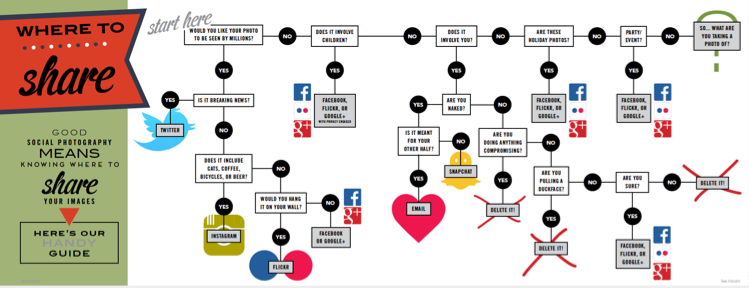












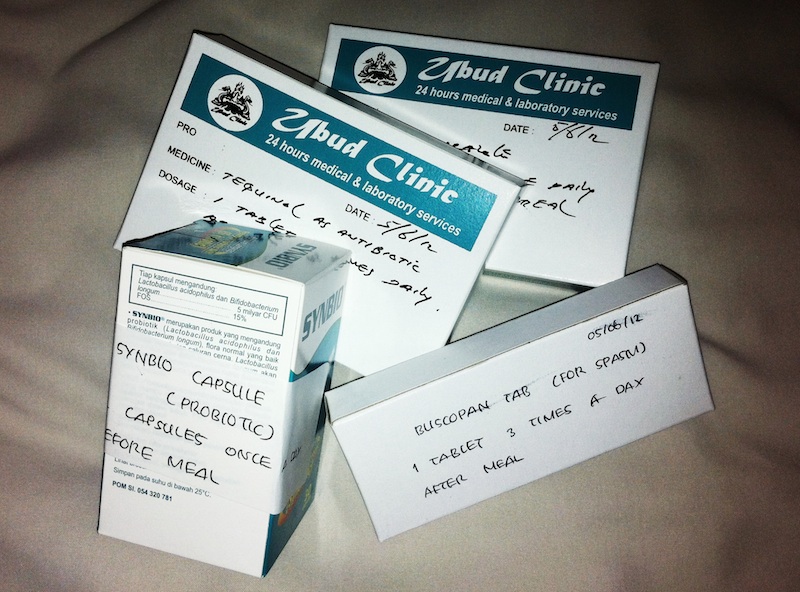









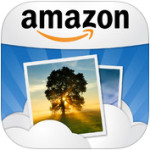

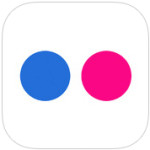























 As the end of the year rolls around, it becomes natural to take a look at what you've done over the past year... And as a photographer, taking a closer look at the past year of photography can be extremely exciting indeed!
As the end of the year rolls around, it becomes natural to take a look at what you've done over the past year... And as a photographer, taking a closer look at the past year of photography can be extremely exciting indeed!