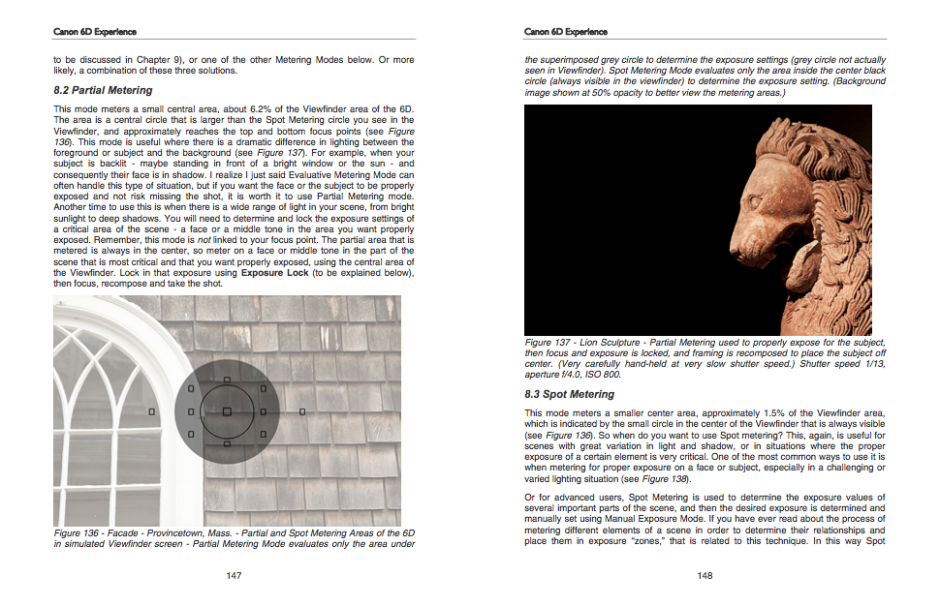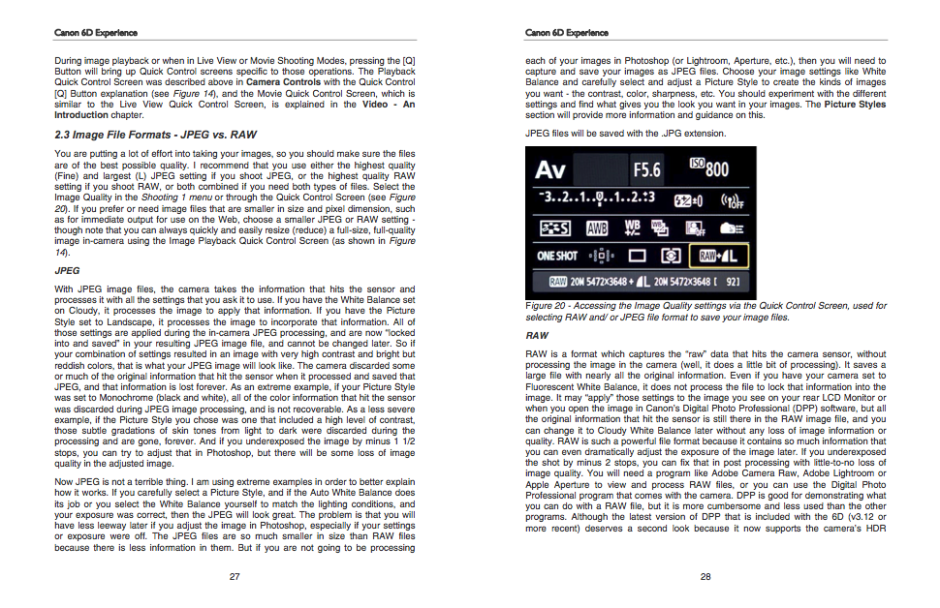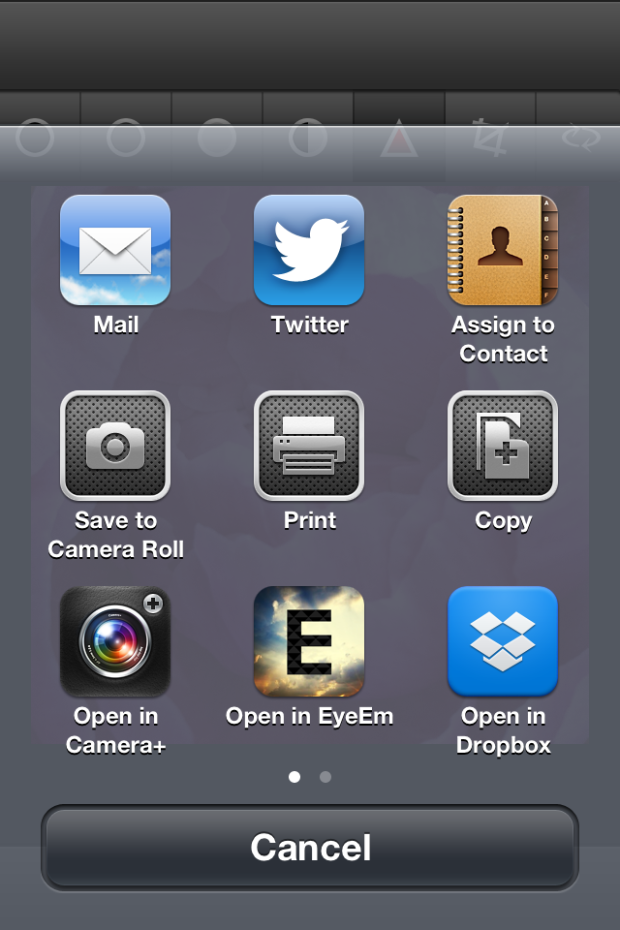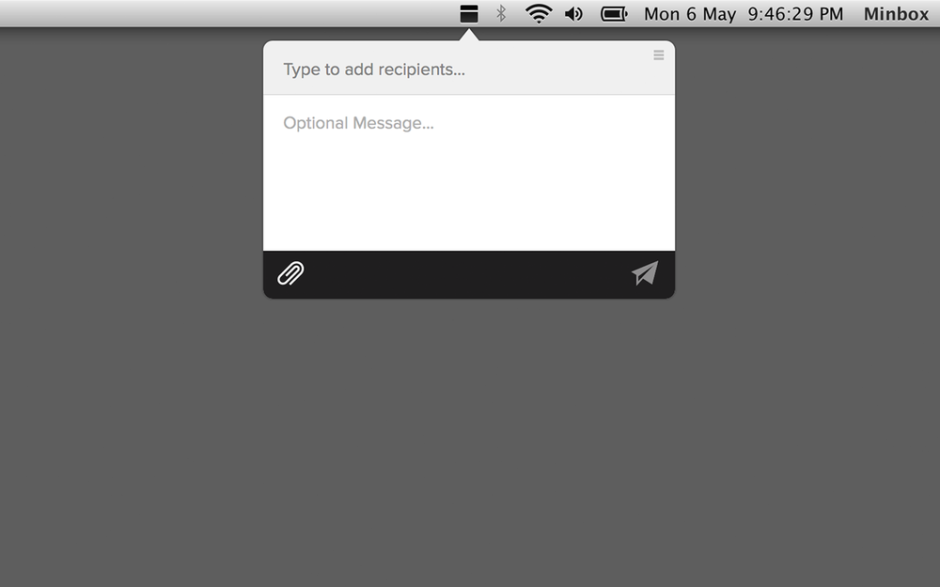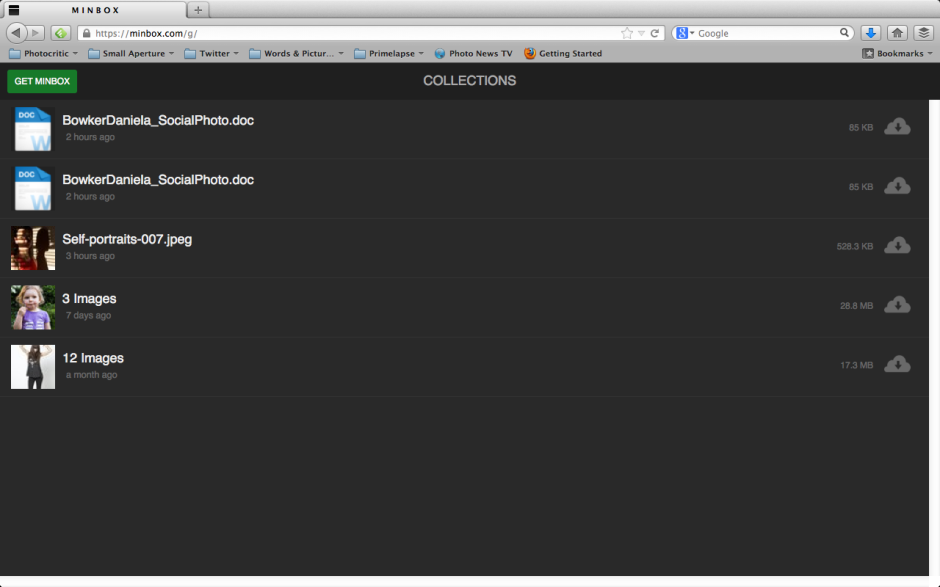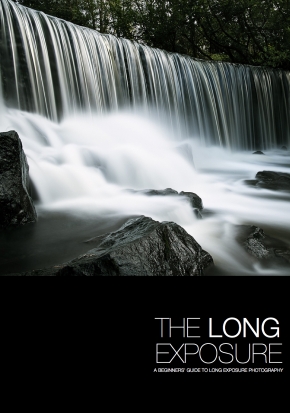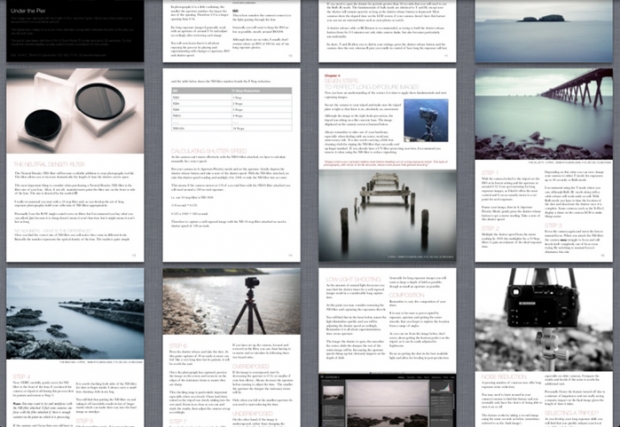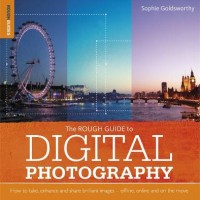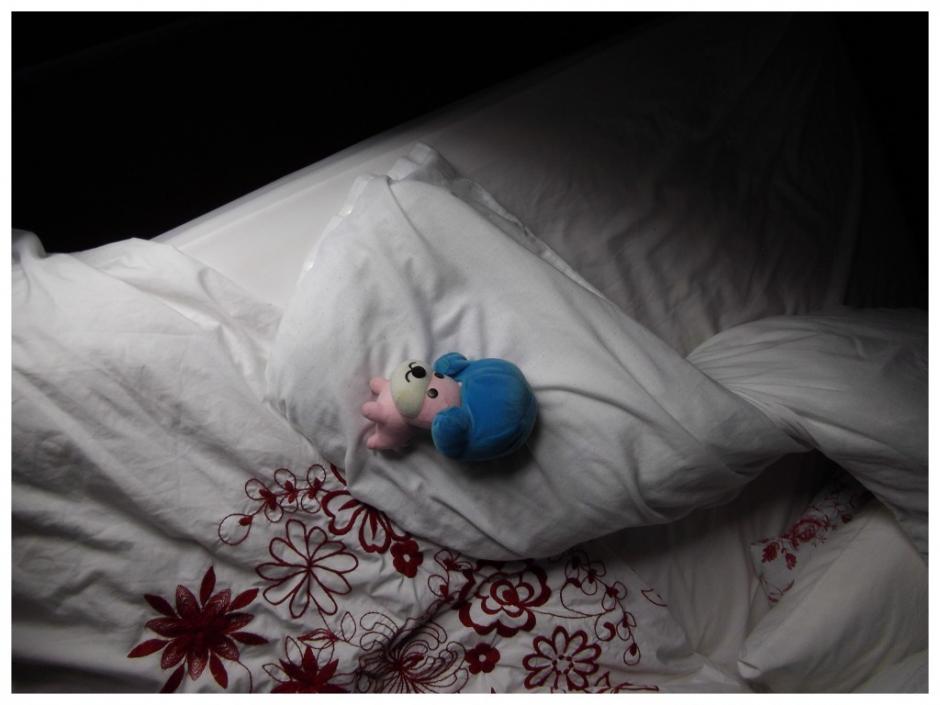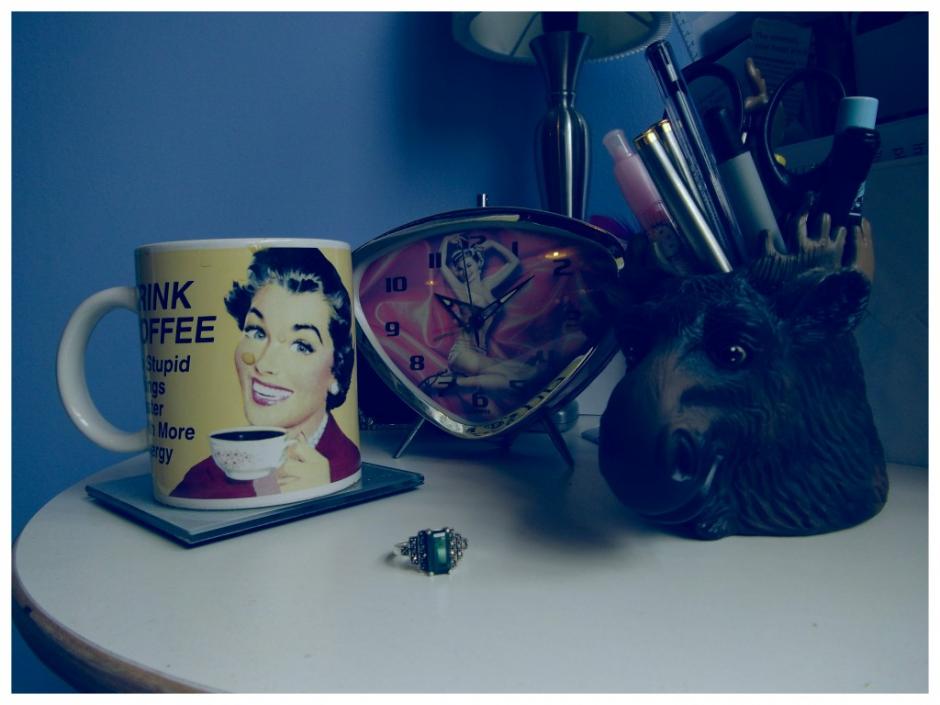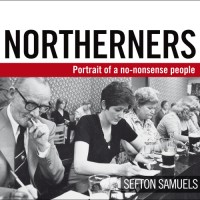Today, I came across an interesting IndieGogo campaign, for the Ladibird; a snap-on professional camera for the iPhone 5. Initially, I thought it was a brilliant idea, but then I started reading about the product, and I immediately became incredibly skeptical. Allow me to explain...
The sample images
First of all, the thing that made me wonder what's going on, were the sample images. They look fantastic, without a doubt, but when you look at the Ladibird video, you see that the product is just a 3D render. So that made me wonder: Where did the example photos come from? Right at the bottom of the page, they explain that the shots are taken with "a 50mm prime lens on a 12 megapixel Nikon D700".
Now, there's a lot of problems with this, in my mind: For one thing, the Nikon D700 is a high-end professional camera that cost USD $3000. It's also a full-frame camera, with a 36mm x 24mm sensor built in. The Nikon lens used (a 50mm f1/8) is also a mighty sharp piece of kit. Do you think it's fair to use photos taken with a pro-level camera as examples for what an iPhone accessory lens can do?
The specifications
In the IndieGogo campaign, the Ladibird manufacturers do the following:
The thing that isn't clear to me, is why they are talking about a 'mirrorless sensor' as if that's a standard. Mirrorless cameras have wildly different sensor sizes; The Pentax Q has a 6.17 x 4.55 mm sensor. The Sony NEX-6 has a 23.5 x 15.6 mm sensor. The Leica M9 has a 36 x 24 mm sensor. And there are tons of sizes in between.
The lens spec itself, too, is fuzzy. They are talking about a "Ladibird 50mm (35mm equivalent) large aperture prime lens", which patently doesn't make sense, unless they have a sensor that is 45% larger than that found in the highest of high-end SLR cameras. A more likely explanation is that they have their terms mixed up, and that they have a lens which actually has a 35mm focal length (Which is roughly a 50mm equivalent on an APS-C size sensor), but it does worry me: Would you trust a lens designed by a company that isn't sure which way around the crop sensor conversion factors go?
Developing sharp lenses is an incredibly difficult and challenging task.
But what about the large sensor and 50mm?
The Ladibird guys have done a great marketing tasks, but as someone who's written a book on mirrorless cameras, and has technical edited a rather chunky stack of books about photography, I can't help but feel I'm somewhat qualified to evaluate this project, and it's setting off all manner of alarm bells.
In their marketing site, they've equaled small sensors with blurry photos. That's patently not true: The Nikon 1 series have tiny sensors in them, but are capable of producing fantastically sharp images. Similarly, my iPhone 5 has a miniscule sensor in it, a quick browse through the 'most interesting' photos taken with the iPhone 5 on Flickr reveals that many of them are tack-sharp works of art. This would infer that a small sensor is in and of itself no reason to buy a Ladibird.
The other argument they make is that the 50mm f/1.8 lens is cruise control to awesome photos. Now, in most cases that might well be true, but those specs alone aren't enough. "50mm" only means that the lens has a focal length of 50mm. There's nothing inherently better about this, and there are many examples of absolutely dreadful 50mm lenses out there. In fact, I could build a 50mm lens myself out of a couple of lens elements, a kitchen roll, and some Blu-Tack in about 20 minutes, but I can pretty much guarantee that the photo quality is going to be severely lacking.
So, is Ladibird a scam?
I have no way of knowing that, but the IndieGogo page does set off an awful lot of alarm bells.
I won't be backing the IndieGogo campaign myself, and I'll tell you why: I know how incredibly hard it is to build photography equipment, and so far, we haven't seen a single prototype or sample image from these guys. Even the mock-up image doesn't seem realistic (to have a 50mm focal length, the lens barrel would probably need to be longer), which makes me wonder how far along in the process they have come.
If the mockup image represents the current state of play, then I fear they're about to get a rude awakening if they think that $20,000 is enough money to develop a fully functional prototype of the Ladibird. For a product this advanced (Apple MFi; App development; Sensor design; Lens design; Testing; industrial design; production design; prototyping...), I'd estimate you may not be able to complete the full development cycle for less than $150,000. Bear in mind two things: $150k is a very low estimate for a product this advanced, and at the end of this phase, they will have perhaps half a dozen prototypes; they still wouldn't have created a single Ladibird for the Indiegogo backers.
Don't get me wrong, I really do want a product like the Ladibird to exist, but wouldn't part with any money until I've seen at least a couple of sample images.
The biggest worry is that the marketing material is such a hodge-podge of technical, factual, and physics-related inaccuracies... Let's put it this way: if Ladibird was a book, and it was passed to me for technical editing, I'd have to craft a very difficult letter to the publisher, suggesting that it's in a shape beyond where a tech-editor can help, recommending that the book was cancelled or seriously re-written. It certainly wouldn't be in a state to offer pre-selling it to the public.
Or, put in other words: I'd probably just wait until the product is available to buy in a store.











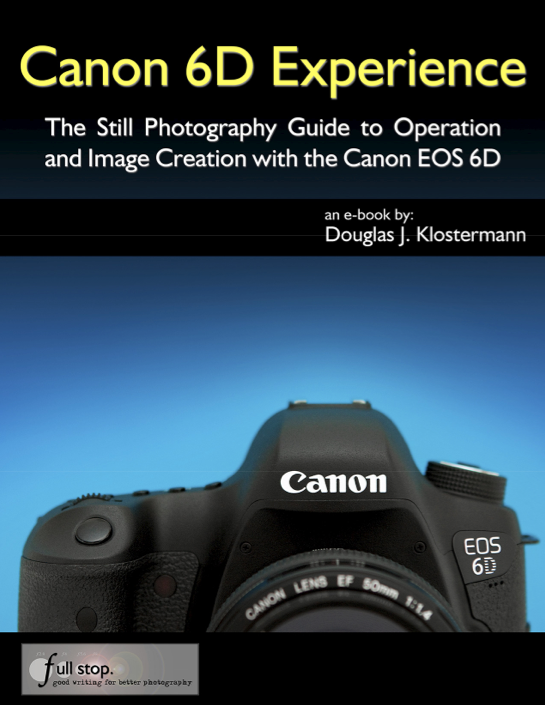 The Canon 6D Experience is part of Douglas J. Klostermann's series of e-book guides to Canon's and Nikon's dSLRs. There are ten Canon books and five Nikon books, ranging in price from $7.99 for guides to the oldest models of camera to $14.99 for the latest cameras. I've been taking a flick through it and seeing how it fits in with my use of my Canon 6D.
The Canon 6D Experience is part of Douglas J. Klostermann's series of e-book guides to Canon's and Nikon's dSLRs. There are ten Canon books and five Nikon books, ranging in price from $7.99 for guides to the oldest models of camera to $14.99 for the latest cameras. I've been taking a flick through it and seeing how it fits in with my use of my Canon 6D.