If you're missing the centre focus options from Snapseed's upgrade, fear not. This is how to recreate them using Snapseed 2.0's tools.
Spruced up! wants to make your pictures perfect
Editing, post-processing, whatever you want to call it: some people love it, some people hate it, some people are fortunate enough to work with professional retouchers, and some people just don't know where to start. There are a few businesses out there who are seeking to unite those people who feel frustrated or flummoxed by the editing process with people who can work post-processing magic, and the newest one is Spruced up! Spruced up! was founded by Rob Willingham, who used to work with photographer Rankin, and the Spruced up! team seem to be an experienced bunch, having worked on campaigns for the likes of Christian Dior and Calvin Klein and been let near photos of the Queen and Kate Moss. They're looking to provide a complete editing package for users, from simple enhancements to total overhauls.

Each image incurs a £2.49 handling fee, with simple changes—for example exposure tweaks, black and white conversions, and sharpening or softening—priced at 49p a go, rising to 99p for cosmetic changes (tooth whitening, nail colour alterations, for example), £1.99 for removals, and ending at £12.99 for a full make-over. You check out the menu and price list here.
This isn't the first time that we've looked at editing out-sourcing options. Our conclusion now isn't that much different from our conclusion then: it's not for us. It doesn't really matter if the resulting photos are good, bad, or indifferent, but that but that processing our images ourselves is important to us. It ensures that we realise our own creative visions and intentions, rather than placing them into the hands of others.
Sure, post-processing can be tricky and tiresome, but at £2.98 for a black-and-white conversion or an exposure fix, I'd be inclined to suggest that learning a few key adjustments in a free editing package such as Pixlr or Aviary (which is built in to Flickr) would be a relatively pain-free and definitely cheaper alternative. But a bit of Stalinesque airbrushing at £4.48 a time isn't too bad. If you're not in regular need of re-writing history, and don't therefore have the processing package or prowess, it makes sense to send your photos to someone who's more talented and less frustrated by the procedure, to do it for you. And that's where Spruced up! comes in.
If you've a digital copy of a vintage print that you'd like tidied up, that can be done, too.
Spruced up! is available as an iPhone and iPad app, or via the Spruced up! website.
So near yet so far for Fotor
When I was conducting my recent app spring clean, one of the apps that wasn't sent packing was Fotor, an editing package that I was asked to review by its makers. I've been trying it out for a few days, but the images I've edited specifically for this review I shot today, in glorious sunshine with the help of an Easy Macro band. As an editing package, Fotor offers a lot, but I think it falls short of replacing one of my current favourites. Fotor gives you the option to import photos from your camera roll or take a photo in-app. If you opt for in-app, you get a choice of three subject placement overlays: grid, golden spiral, golden triangle. Or none at all, if you prefer. Whether you take a photo in-app, import it for editing, or save it after editing, it will be stored in Fotor's photo folder, according to date.
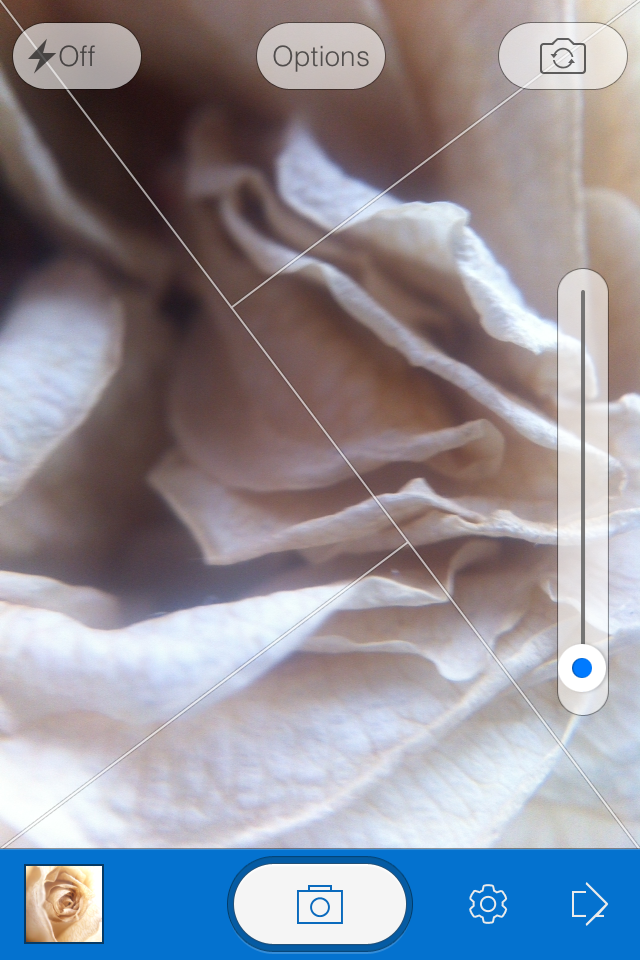
When it comes to editing functions, features, and filters, Fotor is well endowed. You can adjust contrast and brightness and saturation and white balance and shadows and highlights, add text and stickers, apply a tilt-shift effect or a vignette, and compile a collage. There's a gamut of free filters—nine folders, ranging from 'Lomo' to 'Scratch', each with nine options—as well as some paid-for additions and 12 paid-for scenes.
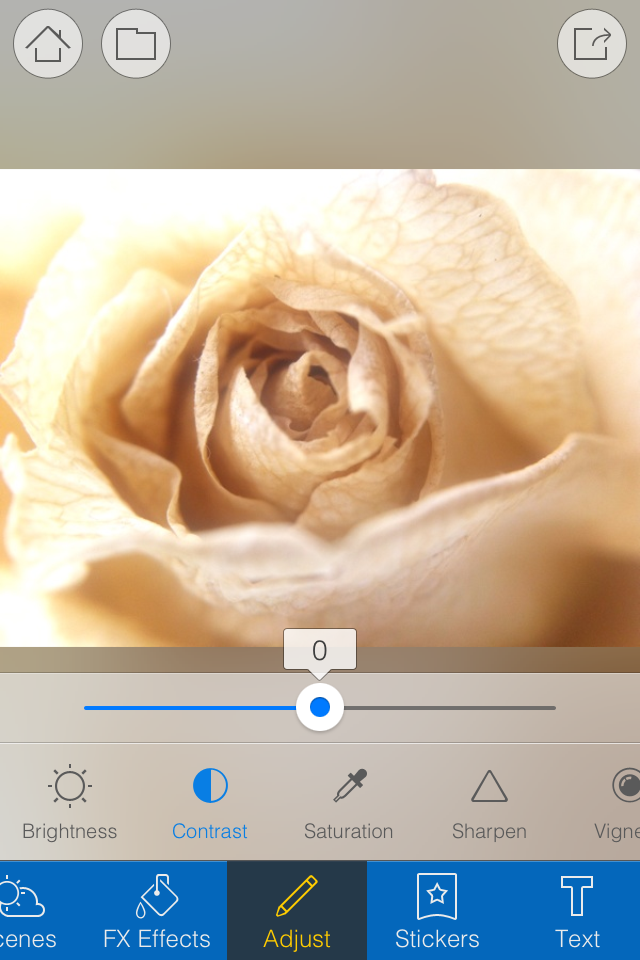
Fotor includes some neat touches. Being able to assign your favourite filters to a specific folder, making them easier and faster to apply, for example. Having each photo's details (time and date, exposure, and geo-location) at a tap is great. And I appreciate having plenty of sharing options, too.
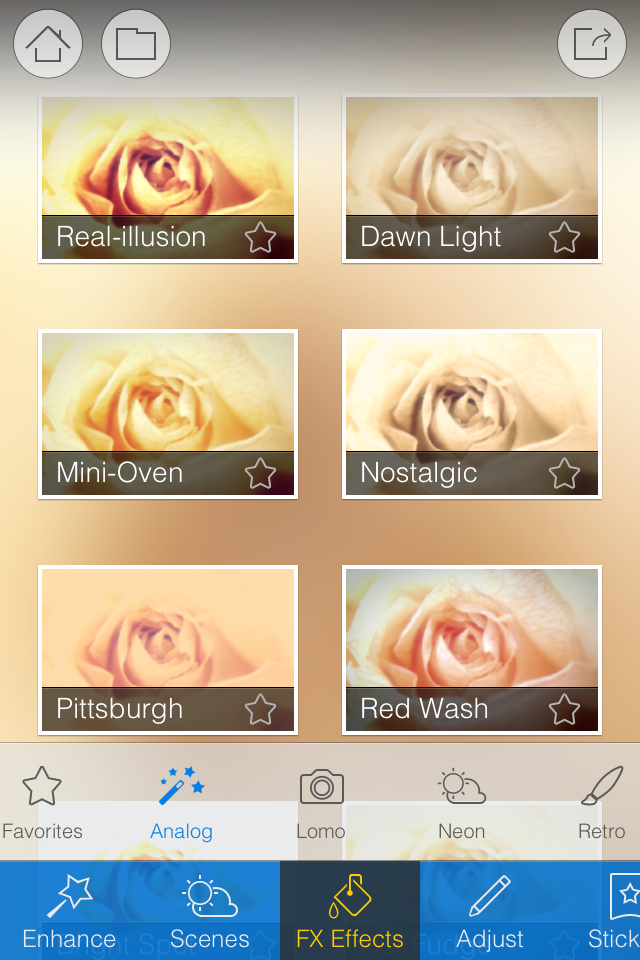
However, there are some frustrating oversights. The omission of a straighten function being top of my list. And not being able to crop a vertical image using a 4:3 aspect ratio without first rotating it to a horizontal aspect, and indeed various other aspect ratios, is a bit... odd.
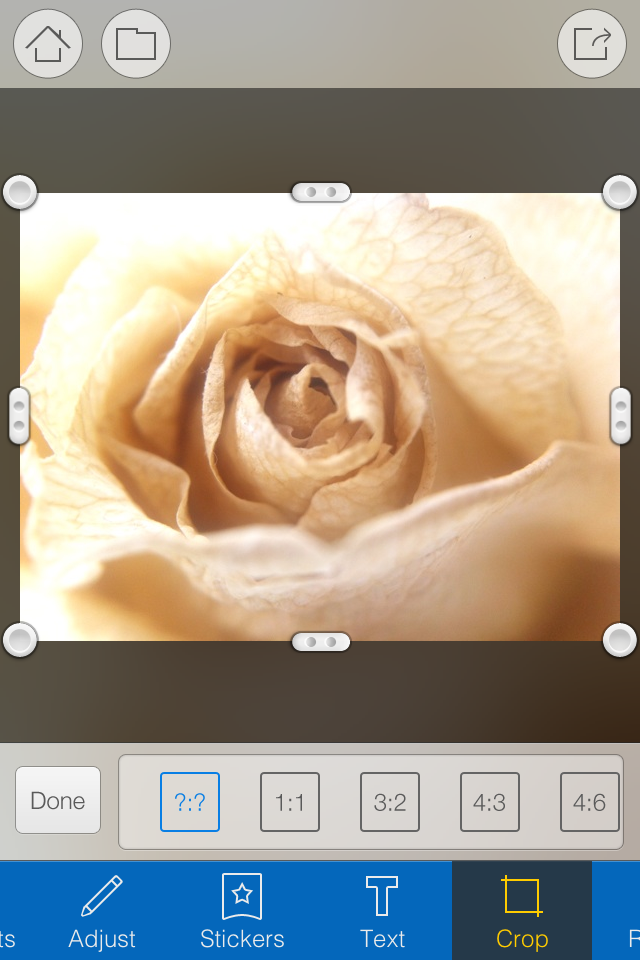
I didn't find the slider that is used to control the intensity of the adjustments especially accurate: if I tried to set it to 12 points, it would easily wind up at seven or 16. Without a reset button, returning the slider to 0 was sometimes tricky. And I have to confess that I'm fond of being able to compare my adjustments with the original image, which I can't do with Fotor.

Fotor, I'm afraid, won't be making its way to the 'Photography A' folder on my phone. It doesn't offer me enough of what I need and there's too much of what I don't. But that isn't to say it won't be for you. It's free to download and available for Android and iOS, so worth a look.
All the love for Litely?
There's been quite a bit of love for Litely over the past few days, following its release as an iOS app earlier this month. Developed by Cole Rise, one of the engineers behind Instagram filters Amaro, Hudson, Sierra, Sutro, Mayfair, Willow, and Rise, it's a photo editing app that offers a range of subtle filters and simple tools. When Sarah Perez of TechCrunch declared that Litely is the best new photo-filtering application for iOS, I decided that I needed to commandeer my parents' iPad, download it, and give it a whirl. The best new photo-filtering app for iOS is high praise and with my expectations set to stratospheric, I was anticipating something revolutionary. To give Litely its dues, it does have a lovely interface, the filters are subtle, and being able to adjust their intensity is much appreciated. But I think that it requires a little more fine-tuning before it can justify the unmitigated praise that's being heaped upon it.
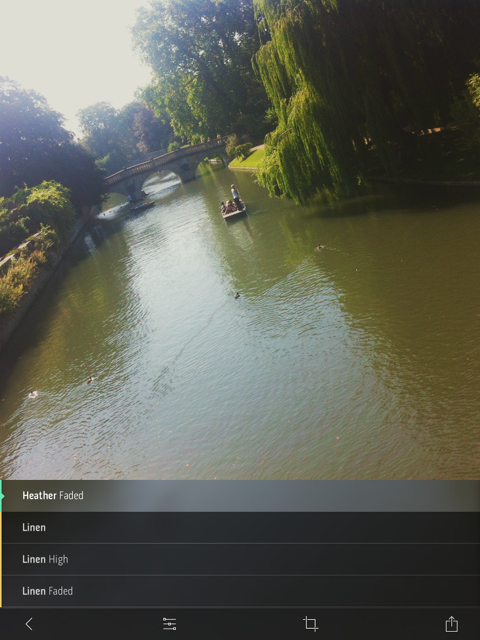
My most fervent criticism concerns the crop function. Given my dislike for the Flickr app's crop utility, I must be a stickler for them. I don't mind only having the choice between the original and a square aspect ratio, but I'd quite like to be able to actually crop an image and get closer to my subject. Litely lets you do this on-screen using the pinch function, but it doesn't seem to apply the crop after you've selected the 'Tick' icon. Please don't tempt me and then deny me. It's cruel. And if I can't crop, at least let me straighten.
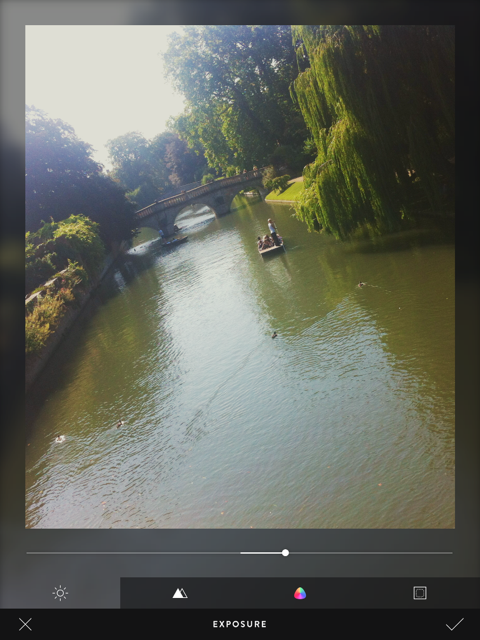
The editing functions comprise exposure, sharpen, vibrancy, and vignette. All of these are useful and easy to apply, but I'd still appreciate a white balance correction (even if I am meant to be adding a filter), a contrast slider, and maybe a tilt-shift option too. Does this make me greedy? Maybe, but I think this is Litely's biggest stumbling block.
Having started out as a collection of pre-sets for Lightroom, Photoshop, Aperture, and Camera Raw, Litely wasn't about actual editing. Those programmes offered all of that functionality with spades. In its transference to an iOS app, it has lost that purity. It's neither a one-stop-editing-shop nor an app devoted to filtering, and neither is there an inherent photo-sharing community, like Instagram or EyeEm.

By offering a few editing tools and nine filters for free, with a further 36 filters available at a price, it is falling between two stools. If it gave me all of the editing tools I want and need, it could possibly tempt me to augment the filters and stick with it. But I'm just not that bothered by a half-baked editing app with a few filters on the side. Equally, would I care to download just a bunch of filters? I'm not likely to, but I know people who are. Without a community to keep me coming back, it doesn't do enough to justify my interest, however delightful the interface or subtle the filters.
In conclusion, I've not fallen in love with Litely the same way that others have, but I do feel that it has potential. Now it must decide what it wants to be.
Litely is available to download for free from the App Store (nine filters plus basic editing fnctions), with three further sets of filters available for $1.99 each.






